10 Best Photo Editing Software
Table of Contents
Rounding Up The Best Photo Editing Software
Are you on the quest for the ultimate photo editing software? Look no further! In this comprehensive guide, we’ll navigate through the sea of options to help you find the best photo editing software tailored to your needs.
From beginner-friendly tools to professional-grade suites, we’ll explore the top contenders in the market, highlighting their features, functionalities, and suitability for various skill levels and purposes.
Whether you’re a casual enthusiast or a seasoned photographer, this article will serve as your compass in the realm of photo editing software, empowering you to unleash your creativity and enhance your images like never before.
10 Best Photo Editing Software
When it comes to photo editing software, there’s a plethora of options available to cater to various needs and preferences. Here are ten notable brands offering top-notch photo editing software:
#1: Photoshop
Adobe Photoshop is a versatile and powerful photo editing and design software that enables users to create, enhance, and manipulate images with precision and creativity. It offers a wide range of features and tools, allowing professionals and enthusiasts alike to unleash their imagination and bring their ideas to life. Whether retouching photos, designing graphics, or compositing images, Photoshop provides the tools necessary to achieve stunning results.
Highlights
- Powerful Editing Tools: Photoshop provides a vast array of tools for editing and enhancing images, including cropping, resizing, and color adjustment.
- Layer-Based Editing: Its layer-based editing system allows for non-destructive editing, enabling users to work on individual elements without affecting the original image.
- Advanced Selection Tools: Photoshop offers advanced selection tools such as the Magic Wand, Quick Selection, and Pen tool, allowing for precise selection and manipulation of specific areas within an image.
- Creative Filters and Effects: Users can apply a variety of creative filters and effects to their images, including blurs, distortions, and stylizations, to achieve unique and artistic results.
With its intuitive user interface and extensive array of capabilities, Photoshop has become the industry standard for digital imaging. Users can perform tasks such as cropping, resizing, and adjusting color, as well as more advanced techniques like layer masking, content-aware fill, and 3D editing. Additionally, Photoshop integrates seamlessly with other Adobe Creative Cloud applications, facilitating a smooth workflow for designers, photographers, and artists.
One of Photoshop’s standout features is its ability to leverage Generative AI, allowing users to explore new creative possibilities and streamline their workflows. This innovative technology empowers users to generate high-quality content more efficiently, whether it’s generating realistic portraits, creating custom brushes, or enhancing images with intelligent filters.
Overall, Adobe Photoshop continues to be an indispensable tool for professionals in various creative industries, offering unparalleled versatility, precision, and innovation.
#2: Luminar Neo
Skylum’s website offers Luminar, a versatile photo editing software designed to simplify the photo editing process. Luminar stands out for its intuitive interface and powerful AI features, making it an ideal choice for both amateur and professional photographers. With Luminar, users can enhance their photos with ease, thanks to its wide range of editing tools and AI-powered features.
Highlights
- AI-Powered Editing: Utilizes artificial intelligence to simplify the photo editing process and achieve desired results.
- Simple Interface: Designed with an intuitive interface, making it accessible for both beginners and advanced users.
- Advanced Features: Offers a range of advanced editing tools, such as tone adjustments, color grading, and portrait enhancements.
- Customizable: Users can tailor their editing experience by adjusting various parameters to suit their preferences.
- Efficient Workflow: Streamlines editing tasks with efficient workflows, allowing users to edit photos quickly and effectively.
Luminar’s AI capabilities streamline the editing process by automatically detecting and correcting common issues such as exposure, color balance, and noise reduction. This allows users to achieve professional-looking results with minimal effort, saving time and ensuring consistent quality in their images. Additionally, Luminar offers creative tools like AI Sky Replacement and AI Augmented Sky, empowering users to unleash their creativity and transform their photos in unique ways.
Moreover, Luminar provides a seamless editing experience across both PC and Mac platforms, offering flexibility and convenience to users regardless of their preferred operating system. Whether editing portraits, landscapes, or other types of photography, Luminar offers a comprehensive solution with its intuitive interface and powerful editing capabilities.
With continuous updates and improvements, Skylum remains committed to providing photographers with innovative tools to elevate their creative process and achieve stunning results.
#3: Canva
Canva’s photo editor stands out as a versatile and user-friendly online platform, offering an array of powerful tools for editing images with ease. With its intuitive interface, users can quickly navigate through various features, making it suitable for both beginners and experienced designers alike. From basic adjustments like cropping and resizing to advanced effects and filters, Canva provides a comprehensive editing experience, allowing users to enhance their photos creatively.
Highlights
- Intuitive Interface: Canva’s photo editor features an intuitive interface that simplifies the editing process, allowing users to navigate effortlessly through various tools and options.
- Powerful Editing Tools: From basic adjustments like cropping and resizing to advanced features such as filters, effects, and overlays, Canva provides a diverse set of editing tools to enhance images creatively.
- Customizable Templates: With a vast library of customizable templates, users can easily create stunning visuals for various purposes, including social media graphics, marketing materials, and presentations.
- Collaborative Features: Canva’s collaborative features enable users to share and edit designs with team members or clients in real-time, fostering seamless teamwork and enhancing productivity.
One of the standout features of Canva’s photo editor is its extensive library of customizable templates. Whether you’re designing social media graphics, marketing materials, or presentations, Canva offers a vast selection of templates to kickstart your project. These templates serve as a convenient starting point, enabling users to personalize their designs effortlessly. Additionally, Canva’s collaborative features make it easy to share and edit designs with team members or clients in real-time, fostering seamless teamwork and enhancing productivity.
Moreover, Canva’s photo editor ensures accessibility across various devices, allowing users to edit their images anytime, anywhere with an internet connection. Whether you’re working on a desktop, laptop, tablet, or smartphone, Canva offers a seamless editing experience across all platforms. With its integration capabilities, users can also import and export images seamlessly, enhancing workflow efficiency and streamlining the creative process. Overall, Canva’s photo editor empowers users to unleash their creativity and bring their vision to life with ease.
#4: GIMP
GIMP (GNU Image Manipulation Program) is a powerful, open-source image editing software available for free on multiple platforms, including Windows, macOS, and Linux. It offers a wide range of tools and features comparable to industry-standard software. With GIMP, users can perform various tasks such as photo retouching, image composition, and graphic design. Its extensive set of tools includes layers, masks, filters, and customizable brushes, enabling users to achieve professional-grade results.
Highlights
- Open-Source and Free: GIMP is an open-source software, which means it’s freely available for anyone to download and use without any cost. This accessibility makes it a popular choice for individuals, businesses, and educational institutions alike.
- Powerful Editing Tools: GIMP offers a comprehensive set of editing tools comparable to industry-standard software like Adobe Photoshop. Users can perform tasks such as photo retouching, image composition, and graphic design with ease.
- Cross-Platform Compatibility: Available for multiple platforms including Windows, macOS, and Linux, GIMP ensures users can access its functionalities regardless of their operating system.
- Extensibility: With support for various plugins and scripts, GIMP can be extended to suit specific user needs and workflows. This extensibility enhances its functionality and adaptability to different editing tasks.
One of GIMP’s key strengths lies in its versatility and extensibility. It supports a wide range of file formats and plugins, allowing users to work with different types of images and expand the software’s functionality according to their needs. Whether you’re a photographer, graphic designer, or digital artist, GIMP provides the flexibility and tools necessary to bring your creative visions to life. Additionally, GIMP’s active community contributes to its development, providing tutorials, scripts, and plugins to enhance the user experience.
Moreover, GIMP promotes accessibility by offering a user-friendly interface that caters to users of all skill levels. Beginners can utilize GIMP’s extensive documentation and tutorials to learn the basics of image editing, while experienced users can take advantage of its advanced features and customization options. GIMP’s commitment to open-source principles ensures that it remains free and accessible to all, making it a popular choice among individuals, educational institutions, and organizations worldwide for image editing and manipulation needs.
#5: Affinity Photo
Affinity Photo, developed by Serif, is a professional-grade photo editing software designed to meet the needs of photographers, graphic designers, and digital artists. Offering a comprehensive set of tools and features, Affinity Photo rivals industry-standard software like Adobe Photoshop. With its intuitive interface and powerful capabilities, Affinity Photo empowers users to unleash their creativity and achieve stunning results.
Highlights
- Professional Photo Editing: Affinity Photo offers professional-grade photo editing tools and features, catering to photographers, graphic designers, and digital artists.
- Comprehensive Feature Set: The software boasts a comprehensive feature set, including advanced capabilities like non-destructive editing, HDR merging, panorama stitching, and focus stacking.
- Intuitive Interface: Affinity Photo provides an intuitive interface, making it accessible for both beginners and experienced users to navigate and utilize its powerful tools effectively.
- Regular Updates: With regular updates and improvements, Affinity Photo stays up-to-date with the latest technologies and user needs, ensuring a seamless and optimized editing experience.
- High Compatibility: Affinity Photo supports a wide range of file formats, making it compatible with various projects and workflows, enhancing flexibility and convenience for users.
One of the standout features of Affinity Photo is its non-destructive editing workflow, which allows users to make adjustments to their images without permanently altering the original file. This flexibility ensures that users can experiment with various edits and effects while maintaining the integrity of their images. Additionally, Affinity Photo supports a wide range of file formats, making it compatible with different types of projects and workflows.
Moreover, Affinity Photo boasts advanced capabilities such as HDR merging, panorama stitching, focus stacking, and batch processing, enabling users to tackle complex editing tasks with ease. Whether retouching portraits, compositing images, or creating digital artwork, Affinity Photo provides the tools and flexibility needed to bring creative visions to life. With regular updates and a dedicated community of users, Affinity Photo continues to evolve and innovate, solidifying its position as a leading choice for professional photo editing.
#6: Corel PaintShop Pro
PaintShop Pro is a comprehensive photo editing and graphic design software tailored to meet the needs of both amateur photographers and professional designers. With its user-friendly interface and powerful features, PaintShop Pro offers a versatile platform for editing, retouching, and enhancing images, as well as creating stunning graphics and digital art. Whether you’re a beginner looking to explore basic photo editing techniques or an experienced designer seeking advanced tools for intricate projects, PaintShop Pro provides a wide range of functionalities to unleash your creativity.
Highlights
- Comprehensive Photo Editing Tools: PaintShop Pro offers a wide array of advanced photo editing tools and features, including layers, masks, brushes, cloning, and selection tools, enabling users to edit and enhance their photos with precision and creativity.
- Graphic Design Capabilities: In addition to photo editing, PaintShop Pro serves as a robust graphic design software, allowing users to create stunning graphics, illustrations, and digital art. With features like vector editing, text tools, and predefined shapes, users can design captivating visuals for various purposes.
- User-Friendly Interface: PaintShop Pro boasts an intuitive and user-friendly interface, making it accessible to users of all skill levels. Whether you’re a beginner or an experienced designer, the software’s organized workspace and customizable tools ensure a smooth and efficient editing experience.
- Extensive File Compatibility: PaintShop Pro supports a wide range of file formats, including popular formats like JPEG, PNG, TIFF, RAW, and PSD. This compatibility ensures seamless integration with other software and allows users to work with their preferred file types without constraints.
One of the standout features of PaintShop Pro is its extensive collection of editing tools and effects, allowing users to manipulate images with precision and creativity. From basic adjustments like cropping and resizing to advanced techniques such as layers and masks, PaintShop Pro offers everything you need to achieve professional-quality results. Additionally, the software includes a variety of artistic filters, textures, and brushes, enabling users to add unique touches and visual elements to their photos and designs.
Furthermore, PaintShop Pro provides seamless integration with popular file formats and third-party plugins, enhancing workflow efficiency and flexibility. Whether you’re working on a personal project or collaborating with a team, PaintShop Pro ensures compatibility with a wide range of file types, including RAW, JPEG, PNG, and more. Additionally, users can extend the functionality of PaintShop Pro by incorporating plugins and scripts from third-party developers, further enhancing the software’s capabilities and customization options. With its intuitive interface, powerful features, and extensive compatibility, PaintShop Pro stands as a top choice for photographers, designers, and digital artists seeking a comprehensive and versatile editing solution.
#7: Pixlr Editor
Pixlr Editor is a versatile and powerful online photo editing tool that provides users with a wide range of features to enhance and manipulate images. With an intuitive interface reminiscent of professional software, Pixlr Editor offers an extensive suite of tools for editing, retouching, and creating stunning visual compositions. Whether you’re a beginner or an experienced designer, Pixlr Editor caters to users of all skill levels, providing a seamless editing experience directly within your web browser.
Highlights
- Advanced Photo Editing: Pixlr Editor offers advanced image editing features, perfect for both beginners and professionals.
- Free and Online: Access the editor for free online, eliminating the need for downloads or installations.
- Professional Tools: Benefit from a range of professional editing tools to enhance and manipulate images to your liking.
- Convenient Access: Edit your photos from anywhere with an internet connection, providing flexibility and convenience.
One of the standout features of Pixlr Editor is its robust set of editing tools, which include adjustments for brightness, contrast, saturation, and hue, as well as advanced features like layers, masks, and blending modes. These tools empower users to unleash their creativity and achieve precise edits, whether it’s touching up portraits, creating intricate compositions, or designing captivating graphics. Additionally, Pixlr Editor supports a wide range of file formats, allowing users to work with their preferred image types without limitations.
Beyond its editing capabilities, Pixlr Editor offers a seamless and user-friendly interface that prioritizes accessibility and efficiency. The platform’s layout is thoughtfully designed to streamline the editing process, with easily accessible tools and menus that enable users to navigate the software with ease. Furthermore, Pixlr Editor’s cloud-based nature ensures that your work is always accessible from any device with an internet connection, providing convenience and flexibility for users on the go. Whether you’re editing photos for personal projects, professional work, or social media, Pixlr Editor is a versatile and reliable tool that empowers you to bring your creative visions to life.
#8: Fotor
Founded in 2012, Fotor is an innovative online platform that offers a comprehensive suite of tools for photo editing, graphic design, and collage making. With a user-friendly interface and powerful features, Fotor caters to both beginners and professionals, empowering users to unleash their creativity without the need for advanced technical skills. Whether you’re looking to enhance your personal photos, create stunning social media graphics, or design eye-catching marketing materials, Fotor provides the tools you need to achieve professional-quality results.
Highlights
- Comprehensive Editing Tools: Fotor offers a wide range of editing tools for both beginners and professionals, including filters, effects, adjustments, retouching options, and more, enabling users to enhance their photos with ease.
- Graphic Design Capabilities: In addition to photo editing, Fotor provides powerful graphic design features, such as customizable templates, fonts, stickers, and backgrounds, allowing users to create stunning visuals for various purposes, from social media posts to marketing materials.
- User-Friendly Interface: Fotor boasts a user-friendly interface that makes it easy for users of all skill levels to navigate and utilize its extensive features efficiently, ensuring a smooth and enjoyable editing experience.
- AI-Powered Technology: Fotor incorporates AI-powered technology to intelligently analyze photos and recommend suitable enhancements, saving users time and effort while achieving professional-quality results.
One of the standout features of Fotor is its extensive range of editing tools, including filters, effects, adjustments, and retouching options. From basic edits like cropping and resizing to more advanced techniques such as HDR and tilt-shift, Fotor offers everything you need to transform your images into works of art. Additionally, Fotor’s AI-powered technology intelligently analyzes your photos to recommend the most suitable enhancements, saving you time and effort while ensuring optimal results.
Moreover, Fotor’s versatility extends beyond photo editing, with its graphic design capabilities allowing users to create captivating visuals for various purposes. Whether you’re designing posters, flyers, social media posts, or invitations, Fotor provides customizable templates, fonts, stickers, and backgrounds to bring your ideas to life. With Fotor’s intuitive drag-and-drop interface and extensive library of design assets, you can effortlessly create professional-looking graphics that stand out from the crowd. Overall, Fotor is a versatile and user-friendly platform that empowers individuals and businesses alike to unleash their creativity and achieve stunning results in photo editing and graphic design.
#9: PhotoDirector
CyberLink PhotoDirector Photo Editing Software 365 offers a comprehensive suite of tools and features designed to empower photographers and enthusiasts with professional-grade photo editing capabilities. With an intuitive interface and advanced editing options, PhotoDirector allows users to unleash their creativity and transform their photos into stunning works of art.
Highlights
- Powerful AI Tools: Edit, enhance, and retouch images with advanced AI tools that make photo editing easier than ever.
- Comprehensive Editing Capabilities: Access a wide range of editing features, including precise color and tone adjustments, layer editing, and advanced retouching options.
- Cloud Integration and Updates: Seamlessly integrate with cloud storage, allowing access and editing of photos from anywhere. Regular updates ensure access to the latest features.
- Intuitive Interface: Enjoy an intuitive interface that caters to users of all skill levels, making navigation and editing a breeze.
The software provides a wide range of editing tools, including powerful AI-powered enhancements, precise color and tone adjustments, sophisticated layer editing, and advanced retouching options. Whether you’re a beginner or an experienced photographer, PhotoDirector offers the flexibility and precision needed to achieve your desired results. From basic adjustments to intricate manipulations, the software caters to diverse editing needs, making it suitable for both casual users and professional photographers alike.
Moreover, CyberLink PhotoDirector Photo Editing Software 365 offers seamless integration with cloud storage, enabling users to access and edit their photos from anywhere, on any device. The subscription-based model ensures that users receive regular updates and access to the latest features, keeping their editing experience fresh and up-to-date. With its robust set of features, user-friendly interface, and cloud-based accessibility, PhotoDirector is a versatile and indispensable tool for photographers seeking to elevate their editing workflow and produce exceptional results.
#10: PicMonkey
PicMonkey is a versatile online photo editing and graphic design platform that empowers users to unleash their creativity effortlessly. With a user-friendly interface and a wide array of intuitive tools, PicMonkey makes it easy for anyone to edit photos, create stunning designs, and elevate their visual content to the next level.
Highlights
- Online Photo Editing Platform: PicMonkey is an intuitive and versatile online platform for editing photos and creating graphics, accessible directly from your web browser.
- Easy-to-Use Interface: With a user-friendly interface, PicMonkey caters to both beginners and advanced users, offering a seamless editing experience for enhancing images and designing graphics.
- Comprehensive Editing Tools: PicMonkey provides a wide range of editing tools, including filters, effects, overlays, text, and touch-up options, enabling users to customize their photos and designs with ease.
- Creative Templates and Design Elements: Explore PicMonkey’s library of templates, graphics, fonts, and textures to spark your creativity and streamline your design process.
One of PicMonkey’s standout features is its comprehensive photo editing capabilities. Users can easily enhance their images with tools like exposure adjustment, color correction, and retouching options. Whether you’re a beginner or an experienced photographer, PicMonkey provides the tools you need to transform your photos into masterpieces.
Additionally, PicMonkey offers a robust set of design tools for creating captivating graphics, social media posts, marketing materials, and more. From customizable templates to a vast library of graphics and fonts, PicMonkey gives users the creative freedom to bring their ideas to life. Whether you’re designing a professional logo or a personalized greeting card, PicMonkey has everything you need to make your vision a reality.
In conclusion, PicMonkey is a go-to platform for individuals and businesses alike seeking to enhance their visual content effortlessly. With its intuitive interface, powerful editing tools, and versatile design options, PicMonkey empowers users to express their creativity and make a lasting impression in the digital world. Whether you’re editing photos for personal use or creating professional graphics for your brand, PicMonkey has you covered.
How to Shop for the Best Photo Editing Software
Shopping for the best photo editing software can be a daunting task, but with some careful considerations, you can find the perfect fit for your needs:
Assess Your Needs
Determine your skill level, specific editing requirements, and budget before starting your search.
Research
Look for reputable sources like tech review websites, online forums, and user reviews to gather information about different software options.
Features
Consider the features offered by each software, such as layer support, retouching tools, filters, and compatibility with your operating system.
Ease of Use
Evaluate the user interface and workflow to ensure the software is intuitive and easy to navigate, especially if you’re a beginner.
Trial Versions
Take advantage of free trials or demos offered by many software companies to test out the software before making a purchase.
Compatibility
Ensure the software is compatible with your computer’s hardware and operating system to avoid compatibility issues.
Updates and Upgrades
Consider the frequency of updates and the availability of future upgrades to ensure your software remains up-to-date.
Final Thoughts
Ultimately, the best photo editing software is the one that meets your specific needs, fits your budget, and enhances your workflow.
Check out these curated lists for more top brands:













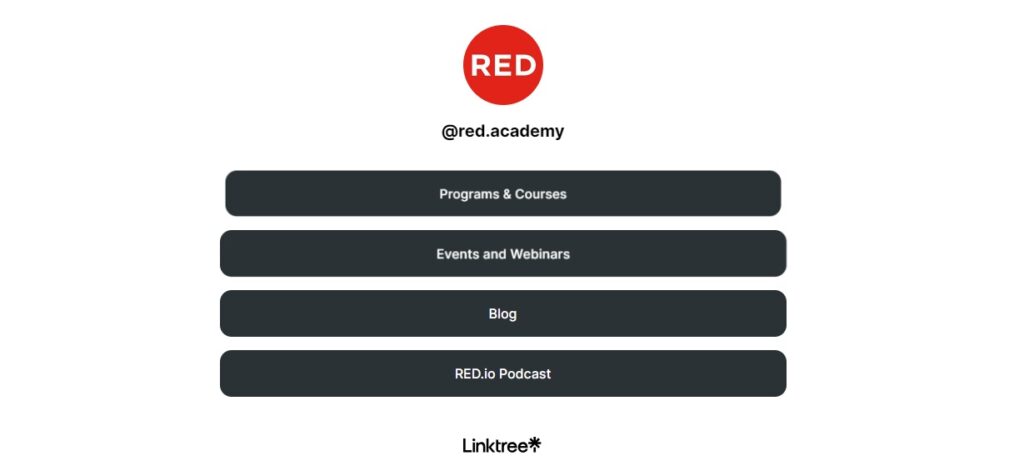
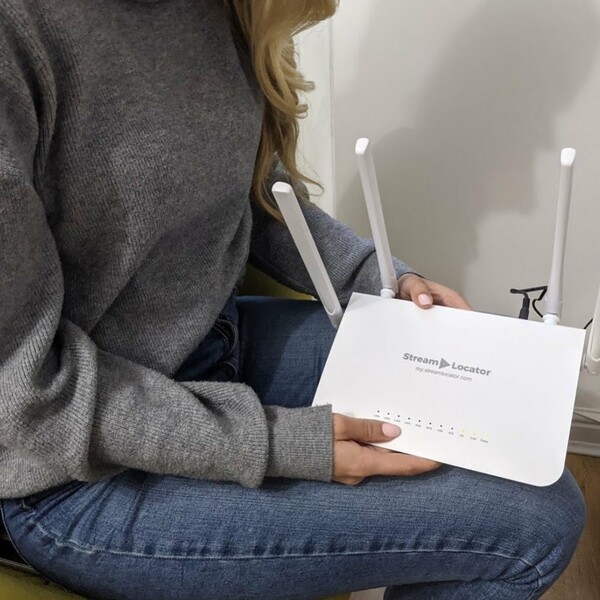
Ask the community or leave a comment
WRITE A REVIEWCustomer Reviews
Leave a review