Adobe Illustrator Review
Table of Contents
About Adobe Illustrator
Adobe Illustrator is a vector graphics editor developed and marketed by Adobe. It is a popular tool among graphic designers, artists, and illustrators for creating high-quality vector graphics. The software is available for both Windows and macOS operating systems. Adobe Illustrator has been around since 1987 and has undergone many changes and updates since then.
The latest version, Adobe Illustrator 2024, comes with a range of new features and improvements. These include new AI tools that make it easier to work with complex designs, improved typography tools, and better integration with other Adobe Creative Cloud apps.
In this review, we will explore the various features of Adobe Illustrator, including its features, user interface, performance, pricing, and more. Whether you are a beginner or an experienced video editor, Adobe Illustrator has something to offer, and we’ll help you determine if it is the right choice for your needs.
Why You Should Trust Us
Our mission is to help you make better, more informed purchase decisions. Our team spends hours researching, consulting with medical experts, gathering insight from expert professionals, reviewing customer feedback, and analyzing products to provide you with the information you need.
Key Features
Adobe Illustrator has a wide range of features that make it a popular choice among designers. Some of its key features include:
- Vector graphics creation: Adobe Illustrator allows users to create vector graphics that can be scaled up or down without losing quality. This makes it ideal for creating logos, icons, and other graphics that need to be resized frequently.
- Text tools: Adobe Illustrator has a wide range of text tools that allow users to create and edit text in a variety of ways. This includes the ability to create text on a path, wrap text around an object, and apply special effects to text.
- Drawing tools: Adobe Illustrator has a variety of drawing tools that allow users to create shapes, lines, and curves. These tools can be used to create complex illustrations and designs.
- Integration with other Adobe products: Adobe Illustrator integrates seamlessly with other Adobe products, such as Photoshop and InDesign. This allows users to easily transfer files between programs and use the strengths of each program to create their designs.
User Interface
Adobe Illustrator has a user-friendly interface that is easy to navigate. The program has a customizable workspace that allows users to arrange their tools and panels in a way that works best for them.
The toolbar on the left side of the screen contains all the drawing and editing tools, while the panels on the right side of the screen contain options and settings for each tool. The top menu bar contains additional options and settings, such as file management and export options.
Installation Process
To install Adobe Illustrator, you must first purchase a subscription to Adobe Creative Cloud. Once you have a subscription, follow these steps to install Illustrator:
- Open the Creative Cloud desktop app.
- Click “Install” under the Illustrator icon.
- The installation process will begin automatically. Follow the on-screen instructions to complete the installation.
- Once the installation is complete, you can launch Illustrator from the Creative Cloud desktop app.
It is important to keep your Creative Cloud subscription active in order to continue using Adobe Illustrator. You can manage your subscription through the Creative Cloud desktop app or through your Adobe account on the Adobe website.
The installation and setup process for Adobe Illustrator is straightforward and relatively simple. As long as your computer meets the minimum system requirements and you have an active Creative Cloud subscription, you should be able to install and use Illustrator with ease.
Tools and Functionality
Adobe Illustrator is a powerful vector design software that offers a wide range of tools and functionality to create stunning graphics. Here are some of the essential tools and features that make Illustrator stand out.
Vector Design Tools
Illustrator’s vector design tools are among the best in the industry. Users can create and edit vector graphics with ease using tools like the Pen tool, Shape tools, and Pathfinder. The Pen tool allows users to create complex shapes and paths with precision, while the Shape tools make it easy to create basic shapes like circles, rectangles, and polygons. The Pathfinder tool allows users to combine or subtract shapes, creating unique designs.
Illustrator also offers a range of drawing tools like the Pencil tool, Brush tool, and Gradient tool. The Pencil tool lets users draw freehand lines and shapes, while the Brush tool allows users to create strokes of varying thickness and texture. The Gradient tool lets users create smooth color transitions in their designs.
Typography
Typography is an essential part of graphic design, and Illustrator offers a range of typography tools to create beautiful type designs. Users can choose from a variety of fonts and customize them using tools like the Character and Paragraph panels. The Character panel allows users to adjust the font size, style, and spacing, while the Paragraph panel allows users to align and justify text.
Illustrator also offers advanced typography tools like the Type on a Path tool and the Type Warp tool. The Type on a Path tool lets users add text to a curved path, while the Type Warp tool allows users to warp text into different shapes.
Image Tracing
Illustrator’s Image Trace feature allows users to convert raster images into vector graphics. This feature is especially useful for creating logos or other graphics that need to be scaled without losing quality. Users can choose from a range of presets or customize the settings to achieve the desired result.
Performance and Efficiency
Adobe Illustrator is known for its powerful set of tools and features that make it a popular choice for graphic designers and artists. However, the performance and efficiency of the software can be a concern for some users. In this section, we will discuss the rendering speed and resource usage of Adobe Illustrator.
Rendering Speed
When it comes to rendering speed, Adobe Illustrator has improved significantly over the years.
However, the rendering speed of Adobe Illustrator can still be slow at times, especially when working with complex vector graphics. Users can optimize the performance of Adobe Illustrator by following some best practices, such as reducing the number of layers, using simpler vector shapes, and avoiding complex effects.
Resource Usage
Adobe Illustrator is a resource-intensive application that requires a significant amount of RAM and CPU power to run smoothly. The amount of resources required depends on the complexity of the project and the size of the files being used.
Users can optimize the resource usage of Adobe Illustrator by adjusting the settings and preferences. For example, users can allocate more RAM to Adobe Illustrator by going to Preferences > Performance and adjusting the RAM usage slider. Additionally, users can reduce the CPU usage of Adobe Illustrator by turning off some of the features that are not needed for the current project.
Use Cases and Applications
Adobe Illustrator is a versatile program that can be used in a variety of industries and applications. Here are some of the most common use cases for Adobe Illustrator.
Graphic Design
Adobe Illustrator is a popular tool for graphic designers. It is used to create logos, business cards, brochures, and other marketing materials. The program’s vector-based graphics make it easy to create high-quality designs that can be scaled up or down without losing resolution.
Designers can also use Adobe Illustrator to create digital illustrations, such as infographics and icons. The program’s precise control over shapes and lines make it an ideal tool for creating detailed illustrations.
Web Design
Adobe Illustrator is also commonly used in web design. Designers use the program to create wireframes and mockups of websites and mobile applications. The program’s ability to create vector-based graphics that can be scaled without losing resolution is particularly useful in web design.
Designers can also use Adobe Illustrator to create icons and other graphics for websites and mobile applications. The program’s precise control over shapes and lines make it an ideal tool for creating detailed graphics.
Illustration
As the name suggests, Adobe Illustrator is also commonly used for illustration. Artists use the program to create digital illustrations for a variety of applications, including books, magazines, and advertisements.
Illustrators can use Adobe Illustrator to create detailed illustrations with precise control over shapes and lines. The program’s vector-based graphics also make it easy to create illustrations that can be scaled up or down without losing resolution.
Pricing and Subscription Options
Adobe Illustrator is a subscription-based software, which means there are no options to buy it outright. The subscription to Illustrator starts at $22.99 per month with an annual commitment.
Adobe offers a 7-day free trial for new subscribers, which allows users to test the software before committing to a subscription. Additionally, Adobe offers a Creative Cloud All Apps plan, which includes access to Illustrator and other Adobe applications, such as Photoshop, InDesign, Premiere Pro, and more. The All Apps plan costs $59.99 per month with an annual commitment.
Students and teachers can take advantage of Adobe’s education pricing, which offers a 60% discount on the All Apps plan. The education pricing is available to students and teachers from accredited institutions and requires verification of eligibility.
Adobe also offers a special plan for businesses called Creative Cloud for teams. This plan gives businesses access to all the apps in the Creative Cloud, including Illustrator, and includes additional features such as centralized billing and license management. The Creative Cloud for teams plan costs $89.99 at best value per user per month with an annual commitment.
Tutorials and Learning Materials
Adobe provides a wide range of tutorials and learning materials to help users get started with Illustrator and learn new skills. These resources include video tutorials, step-by-step guides, and interactive learning tools. Users can access these resources through the Adobe website or directly within the Illustrator application.
One of the standout features of Adobe’s learning materials is their quality and depth. The tutorials are well-organized, easy to follow, and cover a wide range of topics, from basic tools and techniques to advanced workflows and best practices. Users can also take advantage of the Adobe Certified Expert program, which offers certification in Adobe software and can help users demonstrate their skills to potential employers.
Community and Forums
Another valuable resource for Illustrator users is the Adobe community and forums. These online forums provide a space for users to ask questions, share tips and tricks, and connect with other designers and creatives. The community is active and engaged, with thousands of users sharing their knowledge and expertise.
One of the benefits of the Adobe community is the opportunity to learn from others. Users can post questions and get answers from experienced designers and Adobe staff members. They can also participate in discussions and share their own insights and experiences. The community is a great place to get feedback on designs, explore new techniques, and connect with other creatives.
FAQ
How does Adobe Illustrator compare to its alternatives in terms of features and usability?
Adobe Illustrator is a vector graphics editor that is widely used by designers and artists. It is known for its powerful features, such as the ability to create complex vector graphics and manipulate them with ease. Compared to its alternatives, such as CorelDRAW and Inkscape, Adobe Illustrator is considered to be more feature-rich and user-friendly.
For someone just starting out, is Adobe Illustrator considered user-friendly and easy to learn?
For beginners, Adobe Illustrator can be a bit intimidating due to its wide range of features and tools. However, the software has a user-friendly interface that makes it easy to navigate and learn. Additionally, Adobe offers a range of tutorials and resources to help new users get started with the software.
In what scenarios should one use Adobe Illustrator over Photoshop?
Adobe Illustrator is primarily used for creating vector graphics, such as logos, icons, and illustrations. Photoshop, on the other hand, is used for editing and manipulating raster images. As a general rule, if you need to create a design that will be scaled up or down, such as a logo or icon, then Adobe Illustrator is the best tool for the job.
If you need to edit photographs or other raster images, then Photoshop is the better choice. However, both programs can be used together to create more complex designs.
Next, check out other reviews that you might also like:




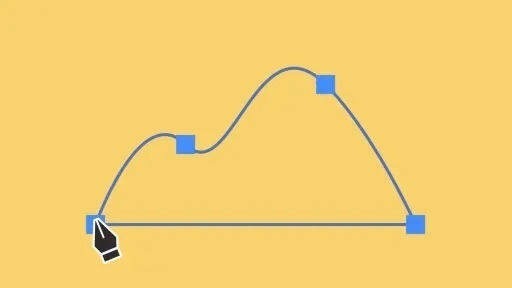

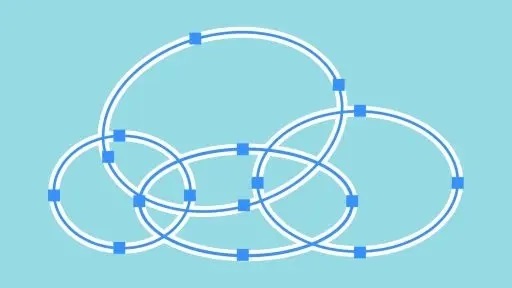








Ask the community or leave a comment
WRITE A REVIEWCustomer Reviews
Leave a review