Adobe Premiere Pro Review
Table of Contents
About Adobe Premiere Pro
Adobe Premiere Pro is a professional-level video editing software that has been around since 2003. It is widely used by filmmakers, video editors, and content creators due to its powerful features and user-friendly interface.
One of the most significant advantages of Adobe Premiere Pro is its integration with other Adobe Creative Cloud applications. This integration allows users to easily move between programs, such as Photoshop and After Effects, to create a seamless workflow. Adobe Premiere Pro also offers a wide range of features, including color correction, audio mixing, and special effects, that make it a versatile tool for video editing.
In this review, we will explore the various features of Adobe Premiere Pro, including its user interface, editing tools, and export options. We will also look at its performance, including its speed and stability. Whether you are a beginner or an experienced video editor, Adobe Premiere Pro has something to offer, and we’ll help you determine if it is the right choice for your needs.
Why You Should Trust Us
Our mission is to help you make better, more informed purchase decisions. Our team spends hours researching, consulting with medical experts, gathering insight from expert professionals, reviewing customer feedback, and analyzing products to provide you with the information you need.
Overview of Adobe Premiere Pro
Adobe Premiere Pro is a professional-level video editing software that is widely used by filmmakers, video editors, and content creators. It is part of the Adobe Creative Cloud suite and is available for both Windows and Mac operating systems.
User Interface and Experience
Adobe Premiere Pro has a user-friendly interface that is easy to navigate, even for beginners. The interface is highly customizable, allowing users to arrange and group tools according to their preferences. Users can also create custom workspaces that are tailored to their specific editing needs.
The software has a range of editing tools that are easily accessible from the interface. These include basic editing tools such as trimming, cutting, and splitting clips, as well as more advanced features. Adobe Premiere Pro also supports a wide range of file formats, making it easy to work with footage from different cameras and sources.
Timeline and Editing Workflow
Adobe Premiere Pro’s timeline is one of its most powerful features. The timeline allows users to arrange clips and audio tracks in a precise and intuitive way, making it easy to create complex sequences and visual effects. The software also supports multi-camera editing, which allows users to sync footage from multiple cameras and edit them together in real-time.
Adobe Premiere Pro’s editing workflow is designed to be flexible and efficient. Users can work with a range of editing modes, including a traditional timeline-based mode, a storyboard mode, and a more intuitive clip-based mode. The software also includes a range of keyboard shortcuts and other productivity tools that can help users speed up their editing workflow.
Key Features
Adobe Premiere Pro is a professional-level digital video editing program with a wide range of features and tools. In this section, we will take a closer look at some of the key features that make Premiere Pro stand out from other video editing software.
Editing and Color Correction Tools
One of the standout features of Premiere Pro is its powerful editing and color correction tools. The program offers a wide range of effects, transitions, and text-based editing tools that allow users to create professional-looking videos with ease.
Premiere Pro also includes advanced color correction tools that allow users to adjust the color, saturation, and brightness of their videos, and even match the color of different shots to create a cohesive look.
Audio Editing Capabilities
In addition to its powerful video editing tools, Premiere Pro also offers advanced audio editing capabilities. The program includes a range of audio effects and tools that allow users to clean up audio tracks, adjust volume levels, and even add background music and sound effects to their videos. Premiere Pro also includes support for multi-channel audio, allowing users to work with surround sound mixes.
Export and Rendering Options
Premiere Pro offers a wide range of export and rendering options, making it easy for users to output their videos in the format they need. The program includes support for a wide range of video and audio formats, as well as the ability to export videos in 4K and higher resolutions.
Premiere Pro also includes support for hardware acceleration, allowing users to take advantage of the processing power of their graphics card to speed up rendering times.
Performance
Adobe Premiere Pro is a powerful video editing software that offers high performance and speed. In this section, we will discuss the hardware utilization and rendering speed of Adobe Premiere Pro.
Hardware Utilization
Adobe Premiere Pro is a resource-intensive application that requires a powerful computer to run smoothly. The software is optimized to take advantage of multi-core processors, which means that the more cores your CPU has, the faster Premiere Pro will run. Additionally, Premiere Pro can take advantage of GPU acceleration to speed up rendering and playback.
To get the best performance out of Premiere Pro, it is recommended to have at least 16GB of RAM and a dedicated graphics card with at least 2GB of VRAM. A solid-state drive (SSD) is also recommended for faster loading times and smoother playback.
Rendering Speed
Rendering is the process of exporting a video project into a final output file. The rendering speed of Adobe Premiere Pro depends on various factors such as the length and complexity of the video, the hardware specifications of the computer, and the export settings.
Premiere Pro offers various rendering options such as software-only, CUDA, and OpenCL. CUDA and OpenCL are GPU acceleration technologies that can significantly speed up rendering times. However, not all GPUs are compatible with these technologies, so it is important to check the compatibility before selecting the rendering option.
Compatibility and Integration
Adobe Premiere Pro is compatible with both Windows and macOS, making it a versatile video editing software. It supports a variety of file formats, including popular ones such as MP4, MOV, and AVI.
File Format Support
Adobe Premiere Pro supports a wide range of file formats, which makes it easy to work with different types of videos. It also has the ability to import and export files in different formats, which is useful when collaborating with others who may be using different software.
Integration with Other Adobe Products
Adobe Premiere Pro integrates seamlessly with other Adobe products, such as After Effects and Photoshop. This allows users to easily switch between programs and work on different aspects of their video project. For example, users can create special effects in After Effects, and then import those effects into Premiere Pro for editing.
In addition, Adobe Premiere Pro has built-in integration with Frame.io, a popular video review and collaboration platform. This integration allows users to easily share their video projects with others for feedback and review.
Pricing and Plans
Adobe Premiere Pro is a professional-grade video editing software that offers flexible pricing options to suit the needs of different users. The software is available as part of the Adobe Creative Cloud suite of applications, which includes other popular software like Photoshop, Illustrator, and After Effects. Users can choose to subscribe to Premiere Pro as a standalone application or as part of the Creative Cloud All Apps plan.
The standalone Premiere Pro subscription is priced at $19.99 per month at a discounted rate, which includes access to the latest version of the software and all updates. This plan is ideal for users who only need Premiere Pro and do not require access to other Creative Cloud applications.
Users who require access to other Creative Cloud applications can subscribe to the Creative Cloud All Apps plan, which includes Premiere Pro, Photoshop, Illustrator, After Effects, and many other applications.
The Creative Cloud All Apps plan is priced at $52.99 per month, which includes access to all applications and updates. Adobe also offers a discounted annual subscription plan of $599.88 per year, which is equivalent to $49.99 per month.
Customer Support and Resources
Adobe Premiere Pro comes with excellent customer support and a wealth of resources to help users get the most out of the software. The Adobe team provides support through a variety of channels, including email, phone, and live chat. Users can also access the Adobe Community forums, where they can ask questions, share tips and tricks, and connect with other users.
In addition to customer support, Adobe Premiere Pro offers an abundance of educational resources to help users learn the software. The Adobe website provides access to a wide range of tutorials, including beginner’s guides, advanced techniques, and troubleshooting tips. Users can also access a variety of training courses through Adobe Creative Cloud, which provides comprehensive training on all aspects of the software.
Adobe Premiere Pro also provides access to a vast library of third-party plugins and extensions, which can be used to enhance the software’s functionality. These plugins and extensions are created by independent developers and can be used to add new features, improve performance, and streamline workflows.
Final Verdict
Adobe Premiere Pro is an industry-standard video editing software that offers powerful and professional-level tools. It is favored by many professionals as the best video editing software for both PC and Mac. Premiere Pro 2022 has further improved upon its predecessor, with features such as automatic audio ducking and improved performance.
One of the biggest advantages of Premiere Pro is its integration with other Adobe Creative Cloud applications, allowing users to easily switch between programs such as Photoshop and After Effects. This integration makes it a popular choice for those who use multiple Adobe applications in their workflow.
While Premiere Pro is not designed for casual video editors, it is priced accordingly. The standard plan starts at $20 per month, which is reasonable for professionals who need the best of the best. However, if you need access to Adobe After Effects, you will need to pay more.
FAQ

How does Adobe Premiere Pro compare to other industry-standard editing software?
Adobe Premiere Pro is considered one of the top-tier tools for video editing and is widely used by professionals in the industry. It offers a robust feature set that is tailored for professionals and offers everything needed to create compelling visual narratives.
Compared to other industry-standard editing software, Adobe Premiere Pro stands out for its intuitive interface, powerful performance, and seamless integration with other Adobe Creative Cloud applications.
Can beginners effectively use Adobe Premiere Pro for video editing?
While Adobe Premiere Pro is a professional-level digital video editing program, beginners can still effectively use it for video editing. Adobe Premiere Pro offers a user-friendly interface and a range of editing tools that can be easily learned through tutorials and practice. However, it may take some time for beginners to become comfortable with the software and its features.
How does the cost of Adobe Premiere Pro compare to its features and capabilities?
Adobe Premiere Pro is available through a monthly subscription to Adobe Creative Cloud, which includes access to all Adobe Creative Cloud applications. The cost of the subscription may be considered high for some users, but it provides access to a range of professional-level tools and features that are essential for video editing.
Additionally, Adobe Premiere Pro offers a free trial period, which allows users to test out the software before committing to a subscription.
Does Adobe Premiere Pro receive frequent updates and feature enhancements?
Yes, Adobe Premiere Pro receives frequent updates and feature enhancements to improve its performance and usability. Adobe is known for its commitment to innovation and regularly releases updates to its Creative Cloud applications, including Adobe Premiere Pro. These updates often include new features, performance improvements, and bug fixes.
Next, check out other reviews that you might also like:

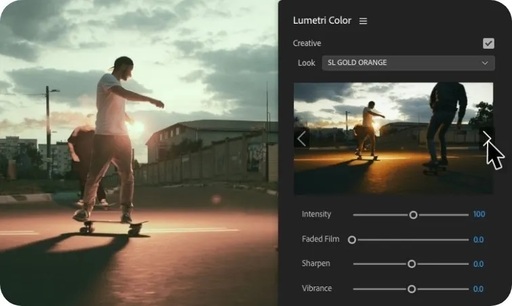




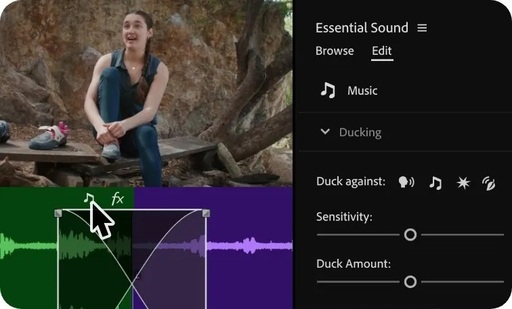






Ask the community or leave a comment
WRITE A REVIEWCustomer Reviews
Leave a review