Grammarly Review
In partnership with Grammarly
Table of Contents
About Grammarly
There’s no better feeling than finishing your essay. Arguments are proven, MLA format is at its finest and works cited appear to be in order.
You hope for a possible 80%, but alas, those pesky Oxford commas and tonal changes influence the final grade. 75% isn’t bad, but it’s frustrating to know that grammar and punctuation account for 5% of the rubric.
If you hate small trip-ups, perhaps it’s time to install Grammarly. This online extension scans through your papers for any misspellings and grammatical errors.
With over 413k Instagram followers and counting, it appears that this nifty service is a favorite among writers. It also doesn’t hurt to mention that the brand was named Time Magazine’s Most Influential Companies of 2022.
In this Grammarly review, I’ll take an in-depth look at the brand, its products, customer ratings, promotions, and more to help you decide if they’re worth checking out.
Why You Should Trust Us
Our mission is to help you make better, more informed purchase decisions.
Our team spends hours researching, consulting with medical experts, gathering insight from expert professionals, reviewing customer feedback, and analyzing products to provide you with the information you need.
Overview of Grammarly
Like many scholarly papers, Grammarly started off as a rough draft. Founders Alex Shevchenko, Dima Lider, and Max Lytvyn were at the front of the helm as they established an English writing assistance service in 2009.
It was considered a branch-off from their former company, MyDropBox, which was a plagiarism detector meant to aid students. From the get-go, Grammarly became a culminating solution for a single problem: the issue of clear communication.
With some technological updates and the leadership of their previous CEO, Brad Hoover, Grammarly began to snowball in success. They made their services available to several web browsers, including Chrome, Firefox, and Safari. Recently, Rahul Roy-Chowdhury has taken over as CEO, steering the company towards a stronger focus on B2B capabilities and audiences.
Now headquartered in San Francisco, California, the brand continues to be an important checklist item for students, language learners, office workers, and more.
Before I jump ahead in this Grammarly review, I thought it best to go over some initial highlights.
Highlights
- Catches a wide range of grammatical errors, spelling mistakes, and punctuation issues.
- Offers real-time suggestions to improve clarity, conciseness, and overall writing style, helping you to communicate your ideas effectively.
- Identifies potential instances of plagiarism by comparing your text to billions of web pages to ensure the originality of your work.
- Suggests alternative words to diversify vocabulary and avoid repetition, making your writing more engaging and interesting.
- Easy to navigate and understand, with clear explanations of suggestions, making it accessible to writers of all levels.
- Offers both free and premium versions to cater to different user needs and budgets, ensuring there’s a Grammarly plan for everyone.
Red is never a good color, especially if we’re talking about grading. Nobody likes seeing their hard work and effort riddled with question marks and underlines.
While it’s common to associate this hue with harsh criticism, let’s not forget that it’s also a sign of improvement. Those who install Grammarly as an extension will view red quite differently. It’s a symbolic safety net before the final submission.
Grammarly catches everything, including misspellings, grammatical errors, and plagiarism. If you require additional assistance, they offer two paid plans outside of their free membership: Premium and Business. Care for a quick rundown? If so, I’ll provide a few specs in this Grammarly review.
Grammarly App Review
Long gone are the days of manual editing. If you require more in-depth criticism other than ‘it’s a good paper’ or ‘it needs some work,’ Grammarly’s powerful AI can detect run-on sentences and misspellings from a mile away.
In this Grammarly review, I’ll discuss their features, plans, and prices for those curious about trying out their services.
Grammarly Plagiarism Checker
Unintentional plagiarism is quite common among students. Those who’ve countlessly read through texts and scholarly papers will generally pick up on common phrases and vernacular.
Consequently, they’ll subconsciously apply it to their report, not knowing that it’s a paraphrased sentence. If you’re looking to avoid this academic nightmare, Grammarly provides a nifty plagiarism checker on all of its plans.
By combing through billions of web pages, Grammarly can detect similar sentences and alert you if a particular section is a direct copy. It will also show what sources are identical to your write-up if you prefer to check yourself. Additionally, it’s worth noting that Grammarly provides a plagiarism percentage counter, which enables users to see how much of their paper is original.
How Does Grammarly Work?
Grammarly offers three different plans for customers to choose from: the free version, the Premium membership, and the Business membership. All of these options differ in available features and price.
For instance, the complimentary version only provides basic editing like grammar correction and tonal detection, while Premium offers full-sentence rewrites and citations.
There are two ways to use Grammarly. You can either write directly on the app’s provided interface or use writing services—like Google Docs. It’s worth mentioning that you’ll need to install the app as a paired extension in order to detect words and sentences.
Grammarly isn’t exclusively meant for documents, as it can also work with emails and chat boards. If you’re tired of seeing red (or green), users can easily turn off Grammarly for peace of mind.
Those who choose to enable Grammarly on key documents are encouraged to use the ‘Goals’ feature. This pop-up allows writers to set their preferences for editing, which include sections like domain, intent, audience, and formality.
By inputting your settings, Grammarly will scan your paper and alert you of any mistakes in 5 major departments: correctness, clarity, engagement, delivery, and style guide.
Newer Features with Premium
Some new features that are available with Grammarly Premium include App Actions and Strategic Suggestions.
App Actions
App Actions is a new feature for Grammarly Business (Enterprise & Teams), Grammarly for Education, and Individuals (Premium & Free) that helps professionals stay focused and efficient by connecting their essential workplace apps such as Asana, Jira, Monday.com, Slack among others into Grammarly.
Professionals can easily take the next step in their workflow, like assigning a task in Asana or finding that file in Google Drive from wherever they are already writing. App actions centralize their workflows so they can get their most important work done faster without the distraction of toggling between apps. App actions combine the functionality of your team’s essential workplace apps with Grammarly’s 14+ years of best-in-class writing assistance to make your communication and your workflow more fluid, effective, and intuitive than ever, all upheld by Grammarly’s enterprise-grade security.
Strategic Suggestions
Strategic Suggestions helps Grammarly Professional users improve the quality of their messaging to help resonate and share more accurate information, closing the gaps and providing additional context.
Grammarly’s AI makes your writing resonate by proactively guiding you to include the right information, highlight what’s most important, and tailor your message to your audience.
How Much Does Grammarly Cost?
I’ll be totally honest with you; Grammarly is not cheap. To the brand’s defense, most people would pay good money to ensure a clear and cohesive paper. If you’re looking to upgrade your free plan, I’ll discuss their paid memberships next in this Grammarly review.
Premium:
- $12 per month (on an annual subscription) billed as one payment of $144
- $20 per month (on a quarterly subscription) billed as one payment of $60
- $30 per month (monthly)
Business:
Annual
- Free trial: $15 per month and per member
- Billed annually
- Charged $540 after the trial period
Monthly
- Free trial: $25 per month and per member
- Billed monthly
- Charged $75 per month after the trial period
Who Is Grammarly For?
Grammarly is for anybody looking to polish up their paper. Considered a great source for catching simple mistakes, it can help ensure your final write-up is as clean as possible.
As previously mentioned, the Grammarly app works outside of document-centric services like Word or Google Docs, as it’s compatible with Facebook, Slack, and even emails. You can practically say goodbye to accidental typos and misspellings when communicating with important clients and higher-ups.
Grammarly Reviews: What Do Customers Think?
Grammarly doesn’t exclusively hold the ‘red pen.’ Customers do, too. In terms of feedback, I uncovered a fairly positive response toward their services. Given that the brand does not provide a comments section on its website, I thought it best to feature some ratings posted on outside sources in this Grammarly review.
- PCMag: 4/5 stars
- Sitejabber: 2,088 reviews with 4.4/5 stars
- Trustpilot: 6,646 reviews with 4.6/5 stars
Invaluable in providing corrections, Grammarly appears to be worth the investment. Customers report that it was easy and convenient to use. Some students found the service indispensable in helping them write essays and papers.
“Grammarly has really helped me to stop and think when writing. It’s almost as if I had to start over and re-introduce myself to the definition of writing correctly. I believe I will use Grammarly forever,” one Trustpilot user wrote.
“I’m a teacher and translator. Grammarly helps me to notice every small detail I may overlook, it makes me think twice about certain things, it gives me refreshing ideas,” one customer shared on Sitejabber.
For more in-depth critiques, I looked towards independent blogs and magazines like PCMag for this Grammarly review. Despite being costly, the author concluded that it was an excellent editing tool for writers. Pros include its accurate grammar, spell check, and premium writing style tools.
“It’s well suited for people actively looking to improve their writing but still caters to users who aren’t aware that they need help. Grammarly’s real value is its ability to highlight your most common mistakes and help you avoid them going forward,” via a statement made by PCMag.
Considering the vast amount of positive testimonials, I think it’s safe to say that this editing tool passes the quality control check. Before I conclude this Grammarly review with some thoughts, I did encounter a few red flags that are worth discussing in full. Be sure to tune into the next segment for more info on this.
Is Grammarly Legit?
As previously mentioned, I did uncover a few unsatisfactory remarks concerning Grammarly. The most poignant issue I found revolved around pricing, as customers found their memberships too expensive.
Others reported glitches when editing their paper, as the extension didn’t detect certain changes or typos. Aside from this, you can relax knowing that the number of negative reviews is quite small compared to the positive ones online.
Is Grammarly Worth It?
Tiny misspellings and grammatical errors are usually the trip-up of any important report or essay. There’s nothing more infuriating than getting a few points off from what could be a potential B+ or A.
If you’re looking to increase your chances of getting a good grade (or mutual respect from your co-workers), Grammarly can act as a safety net. While expensive, their services are indispensable. According to thousands of customers, it’s easy and convenient to use.
Grammarly Promotions & Discounts
So far, I haven’t discovered any promotions or discounts to include in this Grammarly review. I suggest keeping tabs on the brand’s social media for any updates on special offers.
Where to Buy Grammarly

Looking to use the Grammarly plagiarism checker for your essay? If so, customers can head over to the brand’s website for more details. It’s worth mentioning that you can also download their services on the App Store and the Chrome Web Store.
FAQ
Who owns Grammarly?
Grammarly is owned by founders Max Lytvyn, Alex Shevchenko, and Dmytro Lider.
Is Grammarly accurate?
I can confidently report in this Grammarly review that their program is quite accurate in detecting mistakes. This includes grammatical errors, tonal changes, and misspellings.
Is Grammarly easy to use?
Grammarly is super easy to use. Users can easily toggle the extension whenever they require immediate corrections and suggestions.
What is Grammarly’s Privacy Policy?
According to the brand, they use cookies to “provide, protect, and promote” their products. Additionally, Grammarly “do not and will not sell your information. (They) don’t help companies advertise their products to you.”
What is Grammarly’s Refund Policy?
Unfortunately, Grammarly does not provide refunds for its services. That said, those who’ve signed up for a premium subscription from the App Store can contact Apple for a reimbursement.
How to Contact Grammarly
For inquiries unrelated to this Grammarly review, you can contact the brand through:
- Email: [email protected]
- Submitting a request form online
- Mailing address:
548 Market Street, #35410
San Francisco, CA 94104
Next, check out some related reviews you might find useful:









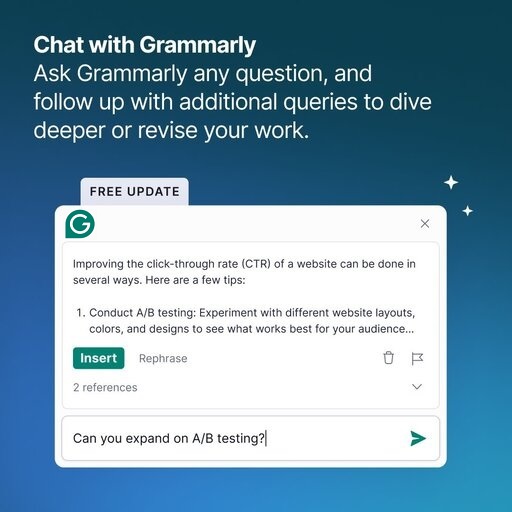







Ask the community or leave a comment
WRITE A REVIEWCustomer Reviews
Leave a review