IObit Review
Table of Contents
About IObit
Computer viruses are a more than frustrating endeavor, no matter how old or new your laptop or device is. And what better way to fight back against those nasty symptoms of an infected computer than with IObit? The company is dedicated to developing innovative software that protects privacy, keeps your PC free of clutter, and boosts speed.
With 430k likes on Facebook, the company has been featured in popular media outlets such as PC Magazine. It has also earned a number of different software awards for its effective and comprehensive collection of easy-to-use tools.
If you’re reading this IObit review, chances are you’ve got a computer. And we’re willing to bet you’re looking to avoid malware and viruses to keep your tech protected, so it only makes sense to stay tuned and find out a little more about all that this brand has to offer. We’ll check out some of its top rated software and protection, deets from customers, important FAQs, and more.
Overview of IObit
IObit was founded in 2004 by Xue Tim, but the origins are otherwise quite mysterious. The company shares that it was originally developed by two programmers and has since expanded to include a skilled team of individuals. It is now an established brand with over 100 awards and 500 million downloads.
The company offers a collection of software designed to improve computer performance and protection, though it is always committed to innovation, producing new designs and making constant improvements. Today, the services are available in over 40 different languages, so customers worldwide can have access to these tech necessities.
Now that we know a little more about the brand, our IObit review will take a look at some overall highlights to keep in mind.
Highlights
- Collection of effective software designed to protect privacy, clean PC, and boost speed for Microsoft Windows
- Plenty of must-have tools
- Clean, simple, and intuitive user interface
- Comprehensive instructions and directions
- Easy to install
- Boats multiple awards and features in popular publications
- Available in 40 different languages
- 60-day money back guarantee
- Free download options and trials
Removing viruses isn’t the only thing IObit does. The software and programs are thoughtfully designed to keep your computer clean, uninstall unnecessary programs, boost speed, and improve performance—ensuring that you never face a frustrating experience again.
If you’re not sure which program will work best for you, our IObit review will delve a little deeper into some of the most popular options down below.
IObit Review
All IObit software is easy to install and simple to navigate, providing a seamless user experience and the best protection against viruses—as well as heightened performance of the overall PC, computer, or laptop. Up next, our IObit review will give you the scoop on each of the top downloaded options.
IObit Malware Fighter 9 Review
Looking to protect your PC and your privacy? Try the Malware Fighter 9, which blocks threats and viruses in real-time so they will never be installed on your computer, while also keeping private or sensitive data under lock and key (in other words, your chosen password).
The anti-ransomware engine adds an extra layer of security, ensuring your encrypted data cannot be hacked. The browser protection also directs users away from dangerous websites and blocks annoying ads and cookies. The Email Protection option also protects users from spam, scams, and junk.
For a seamless day at work or browsing the internet with plenty of protection, the Malware Fighter 9 comes with ‘Security Guards’ which protect emails, information, and block unnecessary data and viruses.
The Pro version comes with a Bitdefender engine, ransomware protection, privacy protection, and webcam security. The Malware Fighter 9 is available in a few different options:
- Free trial or version
- 1 PC plan: $20 on sale from $40
- 3 PC plan: $24 on sale from $55
IObit Smart Defrag 7 Review
Interested in optimizing your PC performance? Check out the Smart Defrag 7, which targets disk fragmentation to improve the speed of your computer, making it easier and faster to access data, browse the internet, launch games, and download files.
This is also ideal for fixing slow computer start up, so you’ll be able to get to work, meetings, and games faster. Essentially, it defragments files so they won’t constantly be running while you’re trying to turn your computer on.
There is also a Game Optimize feature which speeds up game loading time by slowing down other programs on your computer in the background. The Smart Defrag 7 is available for free, or can be purchased for use of up to 3 PCs for one year for $20.
IObit Software Updater 4 Review
Keeping your programs updated is necessary in protecting your privacy, and the Software Updater 4 provides a seamless process to keeping your apps consistently up to date.
The tool carefully selects the best, newest versions of applications and programs to improve the speed and protection of your PC. Plus, it’s ideal for those who work from home or consistently use their computer since it focuses on meeting your daily needs (in other words, you’ll never open Zoom for a meeting only to discover you need to install the newest update before use).
The program has even accelerated updates by 150% so you will always have the newest, safest, and cleanest programs and apps. The Software Updater 4 is available as a free version or can be downloaded onto up to 3 computers for $13.
IObit Uninstaller Review
If you’re looking for an in-depth cleaning and uninstallation of unnecessary programs, welcome the Uninstaller into your life. This software frees up space to help your PC run like new again by removing unwanted programs.
It tracks and removes malicious toolbars and plug-ins to protect privacy, and even blocks annoying pop-up ads with one click. The program also makes it easy to install Android programs on a windows PC for a seamless transition.
In addition to all that, the Pro version also uninstalls bundled and stubborn programs, detects and removes malware, monitors installations, solves uninstallation issues, and updates software.
IObit Uninstaller is available in a few different options:
- Free trial or version
- 1 PC plan: $15 on sale from $20
- 3 PC plan: $17 on sale from $60
IObit Driver Booster Review
Easy to install, the Driver Booster is ideal for updating devices suffering from frequent crashes and failures. Usually, the issue lies at the heart of aging drivers—the older they are, the slower they are, so this booster will give you all the deets on how old they are, what the newest version is, and make installation a breeze.
The Pro version offers 8,000,000+ driver databases while the free version has 6,000,000, either of which keep your tech up to date. It also has the ability to fix over 35 hardware issues, but it can also do so offline, which is ideal when attempting to solve connectivity issues.
Essentially, this booster automatically analyzes current drivers and installs new ones to keep everything from downloads to updates running smoothly and faster. It’s especially useful for gaming since it can pause all unnecessary background applications and services which allows for better gaming performance by freeing up ram, memory, and CPU usage.
On top of all that, users can see exactly what has been paused or stopped, and turn the function on and off whenever they please. Plus, the system optimizer can also be installed to check for unnecessary junk files.
The booster also has a built-in backup and restore option that allows the user to revert back to the original state or before most recent updates if any issues occur. It also offers multiple solutions to issues, troubleshooting issues such as sound quality, resolution, and network problems.
The IObit Driver Booster is available in a free version, or a Pro version with a few extra perks. For higher HPS, fewer crashes, and faster loading, the Driver Booster comes in a few options:
- Free trial or version
- 1 PC plan: $20 on sale from $40
- 3 PC plan: $23 on sale from $75
IObit Advanced SystemCare Review
If you’re stressed about privacy, rest easy with the Advanced SystemCare, which searches for spyware, viruses, and junk files, all while boosting the internet and providing protection. Plus, users are given the option to manually make changes or allow the AI to clean up any unnecessary files.
With a firewall and Windows defender, this software keeps important info safe, while also ensuring different software is up to date. It also offers a few different ways to protect and clear up space on your computer:
- Browser Protection: creates secure and smooth internet browsing
- Real-Time Protection: handles viruses, spyware, ransomware, trojans immediately
- Privacy Shield: blocks unauthorized access
- Antivirus Database: finds and removes viruses
- Startup Optimizer: closes unnecessary programs to free up ram and improve speed
- Junk Files Clean: scans for and deletes junk files to prevent system crashes
In addition to all the aforementioned qualities, the Pro option offers the following perks:
- 1-3 PC’s can use the software
- Speed up internet connection by up to 300%
- Speeds up PC performance by up to 200%
- Real time protection, thorough cleaning, and 1 click to update all software
Ideal for protecting privacy and comfortable browsing, the IObit Advanced SystemCare software is available for free, while the Pro version costs $30.
Who is IObit For?
IObit is thoughtfully designed for all PC and laptop owners, as well as gamers and people who frequently use their computers. Whether you’re making frequent downloads, watching videos, playing games, or using your PC for work, speed and protection are a necessity.
On top of that, the software is easy to install and use, so you’ll never be stressing out about how to keep your programs up to date, running smoothly, and free of viruses.
Is IObit Legit?
Like all things you download onto your computer, it’s important to ensure that the place it’s coming from is legit. Fortunately, our IObit review did some digging and found that the software is safe to use and effective, providing multiple solutions to issues, offering restorations prior to updates, and being super easy to use with clear instructions.
Some shoppers report a few issues, but the company offers excellent customer service to quickly troubleshoot and solve problems. Others report unwanted ads which come with the free versions, but this can be remedied by adjusting the settings.
IObit Reviews: What Do Customers Think?
Our IObit review wouldn’t be complete without first taking a look at what customers and users have to say. This helps to paint an accurate picture of the company and its software as a whole. So, we sourced comments and testimonials from Trustpilot, Tech Advisor, PC Mag, and Tech Radar.
On Trustpilot, the company receives 3.9/5 stars out of 722 reviews. One shopper reported a great experience with customer service, writing, “Wanted to uninstall the Uninstaller from my old laptop and install it onto my new one. Asked Tech support for help and they responded very quickly with a new Lic. number and link for the download, all went fine.”
Another customer explains that the brand does exactly what it claims to, stating, “Lots of options and functionalities, good job cleaning junk and empty folders. Nice support, I think this is one of the most useful apps for cleaning the mobile or PC.”
It is also highly rated on Tech Advisor, with 9/10 stars given to its “clean and stylish interface, solid performance, and wide range of tools” and “offers a very comprehensive PC cleaner” so customers can rest easy knowing that their PC is protected.
A reviewer on PC Mag rates the brand 3.5/5 stars. The software is highly rated for being a “noteworthy tune-up utility that deftly improves PC performance” at an affordable price, which is especially true when opting for the free versions.
Tech Radar also rates IObit 3.5/5 stars, with a focus on the Advanced SystemCare. The reviewer shares that the software is a “useful all-in-one tool” that provides an “excellent all-in-one scan tool that performs startup optimization, cleans your registry, removes spyware, boosts your internet speed, and cleans out junk files.”
Overall, shoppers are impressed with the options the company has to offer, as well as the effectiveness and ease of use that makes keeping their computers protected a breeze. Plus, the affordable price makes it a great option in comparison to competitors.
Is IObit Worth It?
Nearing the end of our IObit review, you may be wondering if we deem this company’s software worth downloading. With effective, carefully created, intuitive technology, it’s definitely worth trying out.
The free versions and trials give users ample time to test the options out before making commitments, while the variety of software is designed to help computers, laptops, and PCs run optimally and efficiently.
IObit Promotions & Discounts
Exciting news! IObit is currently running fantastic 2023 Black Friday offers, giving you the chance to save up to 93% on selected products along with an enticing free mystery gift. Take a look at their exclusive Black Friday page HERE.
Try their diverse product lineup, including options available for free download and pro versions that offer free trials. And here’s something special for our readers—a exclusive 35% OFF discount code. Simply use Honestbrandreviews35 at checkout to grab your savings.
Where to Buy IObit
If one of the options in our IObit review caught your eye, you can download them on iobit.com.
FAQ
Who owns IObit?
IObit is a Chinese software company and, according to this IObit review’s research, it is owned by GET Holdings Limited.
What is IObit’s Privacy Policy?
If you’re looking for software protection, chances are you value privacy and security. Fortunately, IObit has a clearly outlined privacy policy which details how the company collects and uses information.
Data collected for cookies comes from Google Analytics which includes location information and languages, as well as info for shipping and delivery, news subscriptions, and testimonials. It’s easy for customers to adjust these settings through their computer to determine what is and is not shared.
What is IObit’s Refund Policy?
If you’re on the fence, you can rest assured knowing that our IObit review discovered the company has a great refund policy. IObit distributes refunds within 60 days for programs that do not work/have technical issues or have been purchased accidentally.
If you’d like to cancel your subscription, there are three simple steps to follow:
- Log in to your customer account
- Select ‘Manage Subscriptions’
- Choose to either manually renew or cancel your subscription completely
How to Contact IObit
We hope you enjoyed our IObit review! If you have any further questions about the company or its software, feel free to contact them using the online support or by checking out the social media platforms.
Looking for more tech companies, check out these brands:

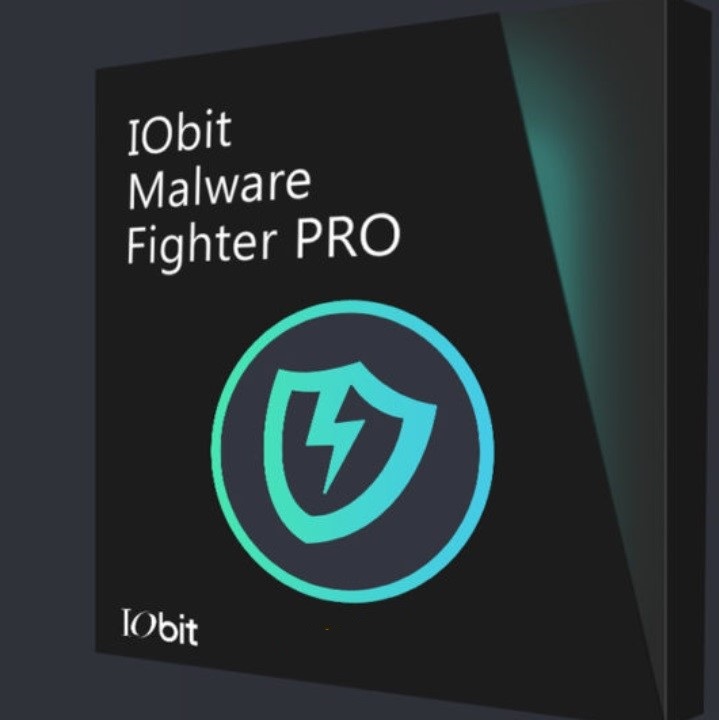
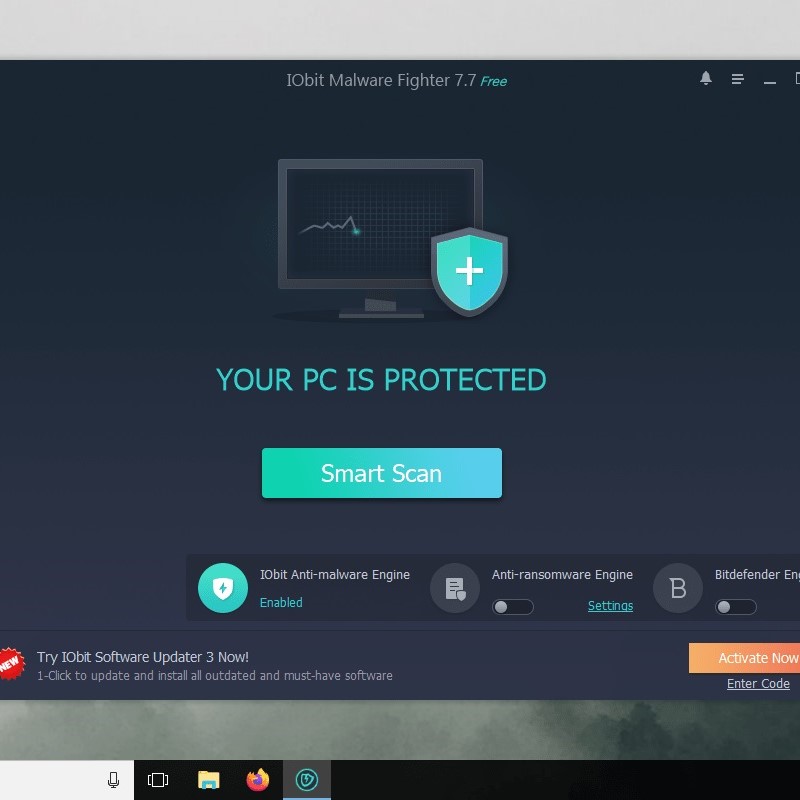

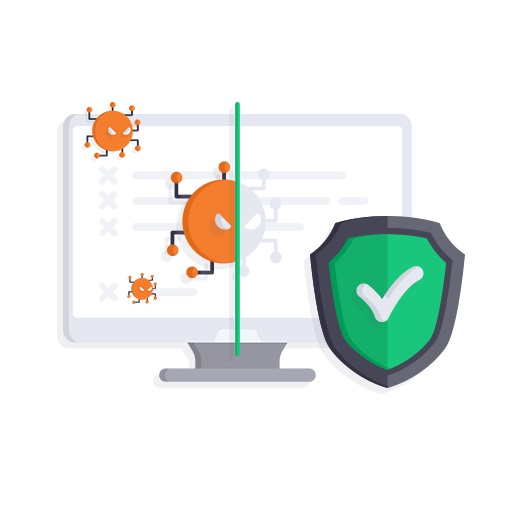


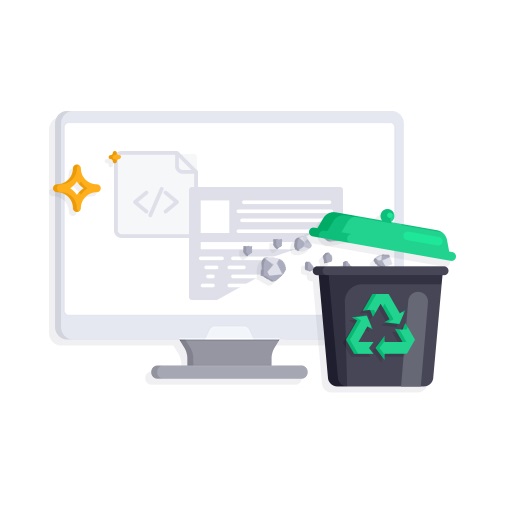



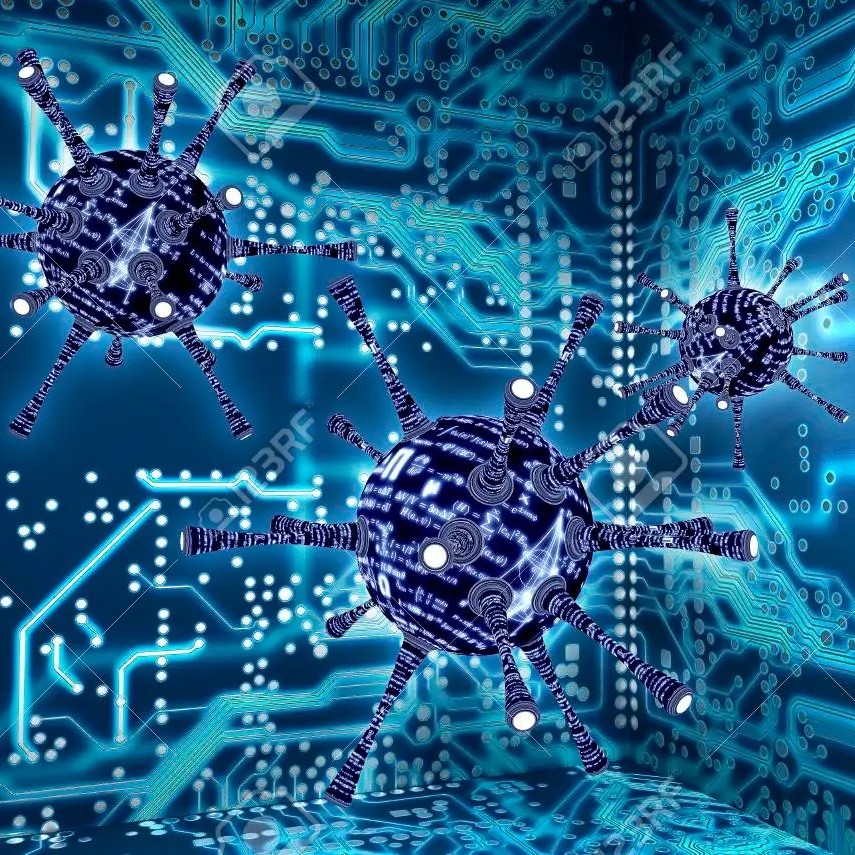

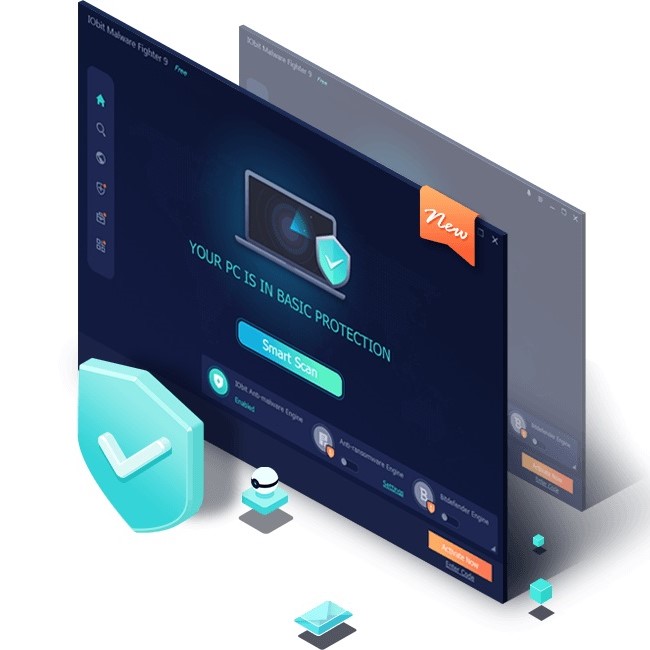








Ask the community or leave a comment
WRITE A REVIEWCustomer Reviews
Leave a review