KOKONI EC2 3D Printer Review: Discover The Most Beginner-Friendly Printer
Table of Contents
About KOKONI
KOKONI is a manufacturer of 3D printers that offers a range of products designed for both beginners and experienced users. Their products are known for their ease of use and innovative features that make 3D printing accessible to a wider audience.
The KOKONI EC2 3D Printer is one of their latest offerings, and it is designed to revolutionize the 3D printing experience.
This printer allows you to control the printing process directly from an app on your phone, eliminating the need for a computer or USB cables. The app also comes with a built-in library of designs that you can print right away.
One of the standout features of the KOKONI EC2 is its built-in camera, which allows you to take time-lapse videos of your prints. This is a great way to document your progress and share your creations with others.
Additionally, the printer is designed to be easy to set up and use, making it an ideal choice for beginners.
Design and Build Quality
When it comes to 3D printers, the design and build quality are important factors to consider. In this section, I will discuss the design and build quality of the KOKONI EC2 3D Printer.
Frame and Appearance
The KOKONI EC2 has a sleek and modern design that looks great in any workspace. The frame is made of high-quality aluminum, which makes it durable and sturdy.
The printer has a compact size, which makes it easy to store when not in use. The printer’s dimensions are 350 x 350 x 400 mm, and it weighs only 8 kg.
Print Bed and Stability
The KOKONI EC2 has a large print bed that measures 220 x 220 x 250 mm. The print bed is made of tempered glass, which provides a smooth and even surface for printing.
The printer also has a heated bed, which helps to prevent warping and improve adhesion. The heated bed can reach temperatures up to 100°C.
The printer has a stable printing process, thanks to its sturdy frame and solid construction. It has a dual Z-axis design, which ensures that the printer’s head moves smoothly and accurately.
The printer’s stepper motors are also high-quality, which helps to reduce vibrations and improve print quality.
Setup Process
Unboxing and Assembly
I was impressed with how well-packaged the KOKONI EC2 3D Printer was. The box contained all the necessary components, including the printer, power supply, USB cable, and a spool of filament.
Assembly was straightforward and took less than an hour. The printer came with a detailed instruction manual that made the process easy to follow.
The printer itself is compact and lightweight, making it easy to move around. It comes with a built-in handle, which makes it easy to carry. The printer’s build platform is made of glass, which provides a smooth surface for printing.
Software Installation
Setting up the software for the KOKONI EC2 3D printer was quick and easy. The printer comes with its own app, which can be downloaded from the App Store or Google Play Store.
The app allows you to control the printer from your smartphone, which means you don’t need a computer or USB cable.
Once the app is installed, you can connect your smartphone to the printer via Wi-Fi. The app has a built-in library of designs that are ready to print, and you can manually adjust the printer settings through the app for precise details in every model.
Printing Capabilities
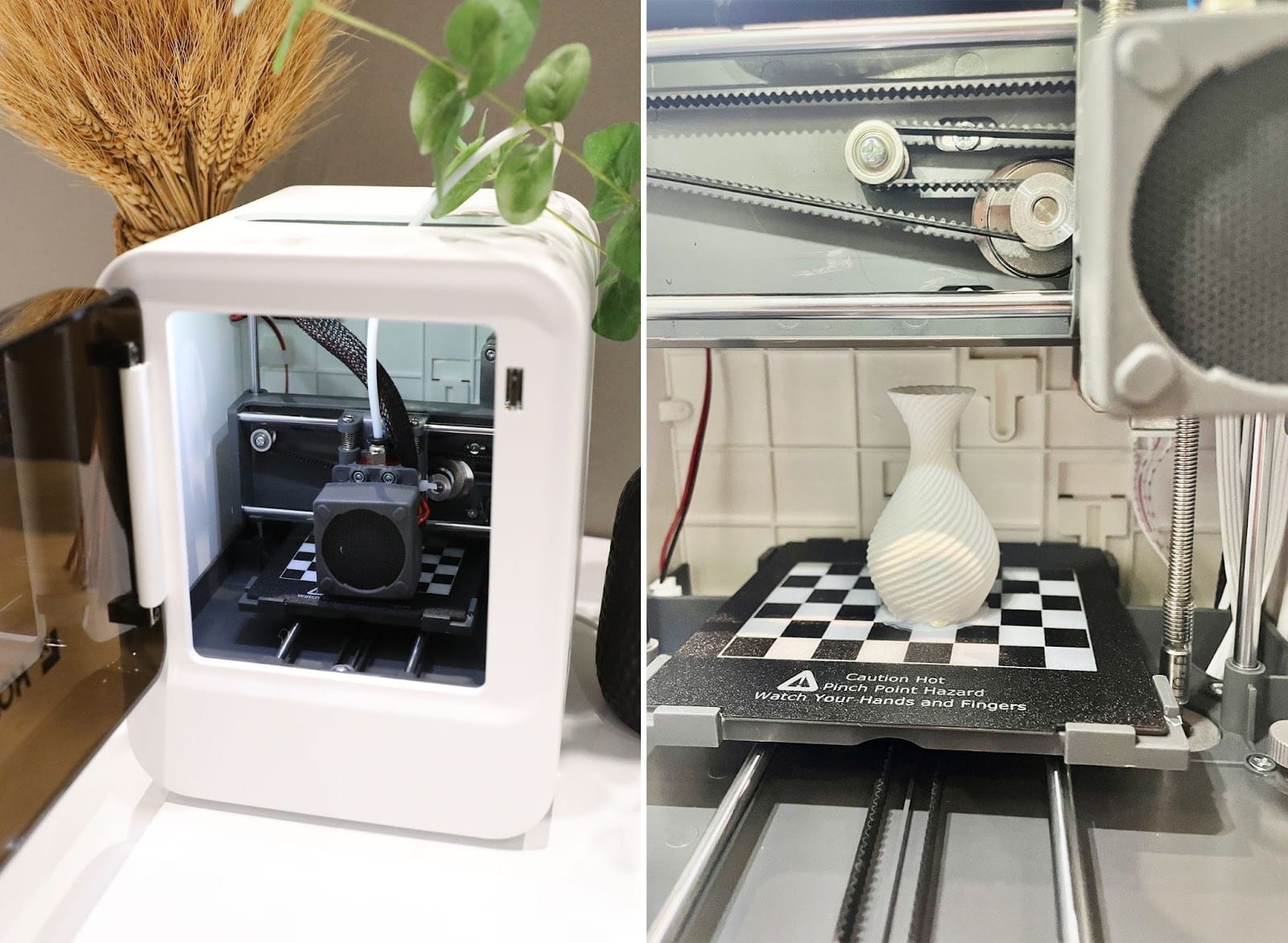
As a 3D printer, the KOKONI EC2 boasts impressive printing capabilities that make it ideal for both beginners and professionals. In this section, I will discuss the printer’s print quality and resolution, supported materials, and print speed and volume.
Print Quality and Resolution
The KOKONI EC2 produces high-quality prints with a resolution of up to 0.1mm. This means that the printer can produce highly detailed and intricate designs with smooth edges and surfaces.
The printer’s nozzle size of 0.4mm ensures that prints are precise and accurate, while the heated bed ensures that prints stick firmly to the build plate.
Supported Materials
The KOKONI EC2 can print with a wide range of materials, including PLA, ABS, TPU, and PETG. This makes it a versatile printer that can be used for a variety of applications.
The printer’s extruder temperature range of 180-230°C ensures that it can handle a range of materials, while the heated bed temperature range of 50-100°C ensures that prints stick well to the build plate.
Print Speed and Volume
The KOKONI EC2 has a maximum print speed of 100mm/s, which is relatively fast for a printer in its class. This means that prints can be completed quickly and efficiently, allowing you to move on to other tasks.
The printer’s build volume of 100 x 100 x 60mm is relatively small, but it is sufficient for most applications. If you need to print larger objects, you may need to split them into smaller parts and assemble them later.
App Control Features
As the name suggests, the KOKONI EC2 3D Printer can be controlled through an app on your mobile device. This feature allows you to print your designs without the need for a computer or USB cables. In this section, I will discuss the various app control features of the KOKONI EC2 3D Printer.
Remote Monitoring
One of the most useful features of the KOKONI EC2 3D Printer is its remote monitoring capability. With this feature, you can monitor the progress of your print job from anywhere, as long as you have an internet connection.
The app provides a live video feed of the printer, so you can keep an eye on the printing process and ensure that everything is going smoothly. This is particularly useful if you need to leave your printer unattended for an extended period.
App Interface and Usability
The KOKONI EC2 3D Printer app interface is intuitive and easy to use. The app provides a built-in library with a wide range of designs that are ready to print.
You can also manually adjust the printer settings through the app for precise details in every model. The app also allows you to take time-lapse videos of your prints, which is a great way to document your printing progress.
Performance and Reliability

As I’ve been using the KOKONI EC2 3D Printer for a while now, I can confidently say that it has been performing consistently and reliably.
Consistency of Prints
The KOKONI EC2 3D Printer has been producing consistent prints with high accuracy and precision. The printer’s app control feature allows me to adjust the settings and monitor the printing process remotely, which has helped me to achieve the desired results consistently. The built-in camera also lets me take time-lapse videos of the prints, which is a great feature for sharing the process with others.
Printer Maintenance
Like any other 3D printer, the KOKONI EC2 3D Printer requires regular maintenance to ensure its optimal performance. The printer comes with a user manual that provides detailed instructions on how to maintain and clean the printer. I’ve found that following the manual’s instructions has helped me to keep the printer in good condition.
One of the things I appreciate about the KOKONI EC2 3D Printer is that it’s easy to maintain. The printer’s modular design allows me to easily replace any parts that need to be replaced. The printer also has a self-diagnostic feature that alerts me when there’s a problem, which has helped me to quickly identify and resolve any issues.
Connectivity and Compatibility
The KOKONI EC2 3D Printer offers various connectivity options, making it easy to print from different devices. It can be controlled via Wi-Fi, Ethernet, USB, or even an app on your phone. The app is available for both Android and iOS devices, and it lets you control the printer from anywhere, as long as you have an internet connection.
The KOKONI EC2 3D Printer is compatible with a wide range of filaments, including PLA, ABS, PETG, TPU, and more. It also supports a variety of file formats, including STL, OBJ, and G-code. This means that you can use almost any 3D design software to create your models and then print them on the KOKONI EC2 3D Printer.
Moreover, the KOKONI EC2 3D Printer comes with a built-in library of designs that you can use right away. This library includes a variety of models, ranging from toys and figurines to household items and tools. You can also download designs from the internet and print them on the KOKONI EC2 3D Printer.
In addition, the KOKONI EC2 3D Printer allows you to print wirelessly from your computer or mobile device using the app. This means that you don’t have to deal with messy cables or transfer files manually. You can simply send the print job wirelessly and let the printer do the rest.
Safety and Noise Levels
As a parent, safety is always a top priority when it comes to purchasing a 3D printer. The KOKONI EC2 3D Printer has several safety features that make it a suitable choice for households with children.
The printer has a small footprint, making it easy to store in any room of the house. Additionally, the KOKONI EC2 3D Printer has a quiet operation, which means it won’t disturb anyone while it’s printing.
The KOKONI EC2 3D Printer also has a built-in thermal protection system that prevents the printer from overheating. This feature ensures that the printer is safe to use even when printing for extended periods.
Furthermore, the printer has a filament run-out detection system that automatically pauses the printing process when the filament runs out. This feature prevents the printer from printing without filament, which could cause damage to the printer.
In terms of noise levels, the KOKONI EC2 3D Printer is one of the quietest 3D printers on the market. The printer has a noise level of just 50 decibels, which is equivalent to the sound of a quiet conversation. This means that the printer won’t disturb anyone while it’s printing, making it perfect for use in a home or office environment.
Where can I buy the KOKONI EC2 3D printer?
You can purchase the KOKONI EC2 3D Printer with filament for $299 from their official website and subscribe for a 10% discount. Alternatively, find the KOKONI EC2 with app control at Gearberry for $299, including free shipping.
Enjoy this offer and experience seamless 3D printing with the KOKONI EC2—just plug in, print, and play!
Customer Support and Warranty
I always prioritize the customer support and warranty offered by a company. Thankfully, KOKONI EC2 3D Printer comes with a one-year warranty that covers any manufacturing defects. This warranty period is more than enough to test and evaluate the printer’s performance and reliability.
In case you encounter any issues with the printer, KOKONI offers a comprehensive customer support program. You can contact their customer support team using the email address provided on their website. You can also reach out to their customer support team via their social media channels on Twitter, Facebook, and Instagram.
During my research, I found that KOKONI’s customer support team is knowledgeable, prompt, and helpful. They are always willing to assist you with any queries or issues that you may have. I was impressed by the level of support they offered, and it gave me confidence in the product.
Final Thoughts
In this KOKONI EC2 3D Printer review, I have determined that the KOKONI EC2 impressively blends innovation, user-friendliness, and reliability. Whether you’re delving into 3D printing as a novice or in search of a dependable tool as an experienced user, the EC2 ensures a smooth and delightful printing experience, establishing itself as a standout option in the competitive 3D printer market.
Next, check out other reviews that you might also like:












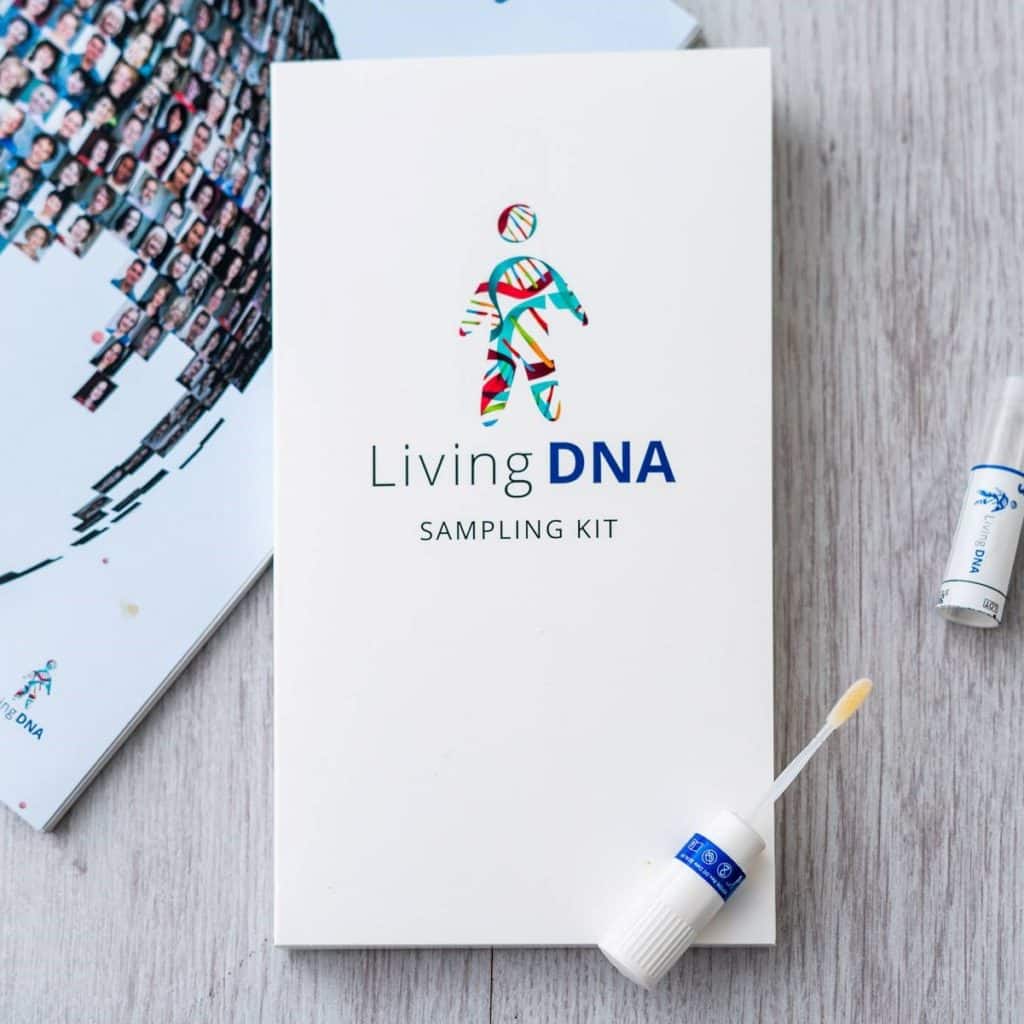
Ask the community or leave a comment
WRITE A REVIEWCustomer Reviews
Leave a review