Trint AI Automated Transcription Review
Table of Contents
About Trint
It’s a bit ironic that we wrote an article about an audio transcription software instead of just signing up for an account and testing the program ourselves. Seeing as how efficient Trint is, we honestly wish we would’ve done that.
Trint can allow you to convert audio into text and then manipulate the text to your liking. You can run it through translators so that you can write letters to your long-lost babcia who’s still stranded back in the old country.
Massive corporations like Nike, Airbnb, The Washington Post, Spiegel, and more rely on Trint to facilitate communication between team members and keep track of all their important spoken information.
It can process information in up to 30 languages, support individuals and small teams alike, and allow you to edit the text after it’s converted your files. The brand’s services have received grants from Google, The New York Times, and other prosocial foundations.
Our Trint review will examine the service from the front and back, peering into how its technology works, how you can use it with different team members, and what customers really think about the software.
Overview of Trint
Jeff Kofman created Trint after decades of toiling through manual transcription. He’s an Emmy Award-winning reporter that’s covered stories and spoken with highly qualified individuals for over 30 years—the entire time jotting down every word by hand.
After all that time, he’d had enough. He began looking at how artificial intelligence could improve transcription and, in 2014, he worked alongside a team of developers to create Trint’s prototype editor.
The project grew over time through backing from organizations like Google’s Digital News Innovation Fund and The New York Times. These grants allowed Kofman to deepen Trint’s well of resources and improve the editing software. Nowadays, the service is so defined that it can help large-scale businesses as well as it can solo gonzo journalists.
Trint is about more than just turning speech into text. Each of the Trint plans offers clients the tools they need to edit the text, isolate important sections, and make the text an accurate representation of live audio.
The brand is currently based in London, England, but has headquarters in Toronto, Ontario, Canada, and boasts over 100 active employees.
These employees work to exemplify the brand’s vision; to make transcribing audio as easy as possible for customers. Let’s look at how they accomplish that, and some of the brand’s other best qualities, in the highlights section of our Trint review.
Highlights
- Speech-to-text software with a huge roster of editing tools
- Can convert audio into over 30 written languages
- Plans for individuals, small teams, and businesses
- Free trial program available
- Can pause plans for a low monthly price
Trint offers three different pricing plans that have different upper limits in regards to how many pieces of audio you can transcribe per month.
Trint Review
Trint describes their services as the “world’s first speech-to-text productivity platform.” That diction may be a little head-scratching, so we’re going to explain what exactly their application can do in this section of our Trint review.
You can transcribe audio to text using Trint, but limiting the platform’s usability to just that really undercuts what it can do and the processes behind it. This isn’t your standard speech-to-text function like the ones you have on your smartphone. No, Trint has a well-developed back-end that the biggest companies rely on for international communication.
In a nutshell, the service’s artificial intelligence converts your audio into text and then grants you the tools to manipulate the final product however you please. You can search through it, edit it on the fly, rewrite it, and even translate it. This makes the transcription software perfect for when you have to record long audio files.
While writing this Trint review, we found that the company wasn’t shy about their service’s performance. They claim that their technology is 99% accurate 99% of the time. This proficiency comes from the underlying automated speech recognition and natural language processing technology. These two algorithms work together to capture, recognize, and insert all audio into the Trint Editor in as little as three seconds.
From there, you’ll have access to your entire audio file in text form. Trint puts the ball in your court, sets up a ladder underneath the net, and steps out of the way so that you can slam dunk your project.
We’ll cover what you can do with your text once it’s been recorded later in this Trint review, but just know that the options are generous.
Who Is Trint For?
Trint isn’t just for people who are too busy to write their words. Of course, copywriters, lazy students, and people who struggle to spell words like “archipelago” will all find themselves right at home with this app, but Trint’s appeal is far-reaching.
The accurate audio transcription technology is great for people who suffer from disabilities that impair their ability to write but not speak. It’s also sublime for those who frequently have to transcribe long-form audio. That means that interviewers, event facilitators, and keynote speakers can all make great use of Trint.
How Does Trint Work?
Seeing as how we broke down how the service transcribes your audio earlier in this Trint review, we’re going to focus on how it sets itself apart from other similar services. Namely, it’s by offering users a vast array of editing tools and options.
Let’s start with the basics. Trint’s audio to text service can convert audio into over 33 different languages. That alone makes it worthwhile for companies or entrepreneurs who have to communicate with clients who live in different areas and speak different languages.
You can also clarify who is speaking and for how long if you’re transcribing debates, dialogues, or other long conversations. Trint allows you to distinguish between speakers, insert timestamps, and even correct colloquialisms to make your script easier to read. The best part is that you can do all of this while the conversation is happening live, saving you plenty of time in the editing process later on.
Or, let’s say you already recorded the audio and want to upload it to Trint so that it can transcribe it all at once. Say no more, they’ve got you covered. These are all the formats that Trint recognizes:
- .mp3
- .aac
- .wav
- .mp4
- .wma
- .m4a
- .avi
- .mov
Workers in the scientific or tech sectors will also love that Trint can allow them to build their own vocabulary. They can insert jargon or other rare terms into the system’s database so that it can learn and reproduce them. This feature also works well if you have difficulty pronouncing a word because it can help Trint better recognize when you say it.
Once your words are all inside of Trint’s editing software, you won’t have to face an indomitable wall of text. Trint has a speedy search function that can drastically cut down the amount of time you spend looking for a particular moment in a recording.
You can always return to this tidbit by highlighting it and others can see its significance if you leave a note on it. That’s right, Trint allows you to comment on the text file so that you don’t get lost inside the columns of words and phrases.
The two functions we just mentioned in this Trint review are part of what makes the platform ideal for businesses. These capabilities can make it easier for teammates to work through transcripts and see the most vital pieces of information. You can even extend the transcripts to people who don’t have a Trint account.
Team members can verify a transcription’s accuracy and correct mistakes in the text. Once the process is complete, they can certify a section as being correct.
What Are Trint’s Pricing Plans?
There are three different pricing plans for Trint. They are;
- Trint Starter Plan: $48 per month
- Trint Advanced Plan: $60 per month
- Trint Enterprise Plan
The Trint Enterprise Plan doesn’t have a set price because it varies depending on the size of your team. It’s the only option without an upper limit for how many people can operate under the same plan. You’ll have to contact the company if you want to enquire about pricing for this plan. We’ll tell you how to reach out to them later in this Trint review.
The Trint Starter Plan can be used by up to 3 people. It allows subscribers to transcribe up to 7 pieces of media every month.
Seeing as how the Trint Advanced Plan costs more than the Trint Starter Plan, you must be wondering what it provides for its higher price. Not only can it accommodate teams of up to 15 people, but it provides them with unlimited transcriptions. You can document every conversation you’ll ever have with this plan if you want to lose friends and alienate people
Obviously, every plan includes all the features we’ve glowed about thus far in our Trint review. The main difference between them is how many people can access the platform, how many files you can transcribe per month, and the overall cost.
The last point we want to touch on in regards to pricing is that you can pause any plan without outright canceling it. It only costs $5 per month to pause the service but retain all your files.
Trint App Review
The benefit of the Trint App is that it won’t cost you an extra penny if you’re already signed up for a service. It’s totally free to download, plus it can allow you to transcribe conversations on the fly.
The app’s main appeal, in our Trint review writers’ eyes, is that it puts the service’s power in the palm of your hands and allows you to take it wherever you go. You can record business meetings, interviews, conversations, and more without having to lug around your laptop.
You’ll also gain access to Trint’s overflowing number of editing tools through the Trint App. As such, you’ll be able to highlight key points, add comments to sticky pieces of speech, edit and/or remove words, and more.
Trint Reviews: What Do Customers Think?
We’ve assembled Trint review scores from across the internet to see, as a whole, what customers thought about the company and its service. Here’s a quick list breakdown of what we found.
- 4.4/5 stars based on more than 100 pieces of customer feedback on the Apple App Store
- 4.3/5 stars based on more than 340 pieces of customer feedback on TrustPilot
- 4/5 stars based on more than 10 pieces of customer feedback on G2
The majority of positive Trint reviews said that the service helped them save time. Users loved how quickly the app could transcribe their audio and how accurately it captured speech. This included words that aren’t common in modern speech like antiquated religious passages, technical jargon, and specific industry terms.
Here’s what one user wrote in their 5/5 stars Trint review on TrustPilot. “Trint has been a real life saver in terms of my production use. It’s not only saved time but also helped in sharing key information with colleagues.”
The app’s communal aspects were praised by employees in large companies. They said that the program made it easy for workers to stay on the same page and helped them communicate important details using the service’s highlighting and commenting features.
Another buyer mentioned a specific instance when Trint made their job much easier. “I needed to transcribe a podcast for a Barrister with specific mentions relating to a case and it was so accurate for the bulk of the transcription and then easy for me to edit and add notes and time code references.”
A final positive Trint review left a note about the app’s accuracy as well as commenting on the company’s customer service. The user wrote, “Direct and friendly support. The transcription itself was super quick and 90% correct – but for my purpose very efficient.”
Overall, people felt that they had more time, fewer headaches, and could facilitate better communication between teammates once they started using Trint.
Is Trint Worth It?
Trint becomes more worthwhile as your team grows in size. Even the base Trint Starter Plan is quite expensive for a single user, though splitting it between three people makes it much more affordable.
We also think that the Trint Advanced Plan is superb if you can get as many people involved as possible. That’ll decrease the overall cost and give you unlimited transcriptions per month. If you have a full team under that plan then you’ll nearly be paying pennies for as many transcriptions as you can handle.
Trint Promotions & Discounts
The Trint transcription services aren’t locked behind a paywall for curious kittens who want to taste the company’s milk before they buy a carton. You can access a free trial for 7 days and then decide if the service is right for you after it ends.
That being said, this free trial is only available for individual users. Enterprise accounts have to sign up for a full service.
Where to Buy Trint
You can purchase Trint on the company’s website and download the mobile app on the Apple App Store.
FAQ
How do I start a free trial?
You can start your week-long Trint free trial by entering your information on the company’s website: www.trint.com.
Any tips to increase accuracy on Trint?
Trint provides some helpful points for you to make the transcription as accurate as possible. Firstly, you should try to record the audio with as little background noise as possible. Avoid noisy public areas or chambers with large echoes if possible.
Next, the vocabulary builder is a great function to help Trint understand what you’re saying. You can add words that the app doesn’t know so it can learn them.
Finally, the closer you can speak to the microphone, the better. This goes along with the first tip, but being close to the microphone can eliminate residual audio that could distort your voice.
What types of files does Trint support?
We previously stated earlier in this Trint review which files the program supports, but if you’re too lazy to scroll upwards, we’ll include them again here. Trint supports .mp3, .aac, .wav, .mp4, .wma, .m4a, .avi, and .mov files.
What languages does Trint Support?
Trint supports over 30 different languages as well as two variants of English (UK and American). Some of the most popular languages Trint supports include:
- Chinese mandarin
- Arabic
- French
- Japanese
- Italian
- Spanish
- Portuguese
What is Trint’s Refund Policy?
Trint does not offer refunds but they allow you to cancel your plan at any time or even freeze it. We recommend trying the free trial if you’re not sure whether the product is right for you.
How to Contact Trint
We’ll conclude our Trint review by telling you how you can contact the company if you have any questions or want to speak to them about an enterprise plan. You can send them an email at [email protected].
Enjoyed our Trint review? Here are some others you might like:



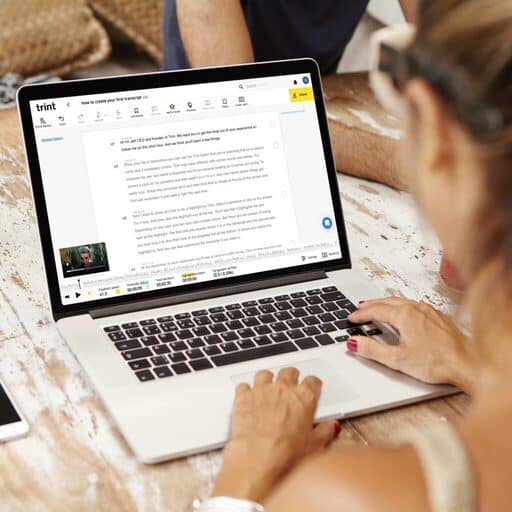

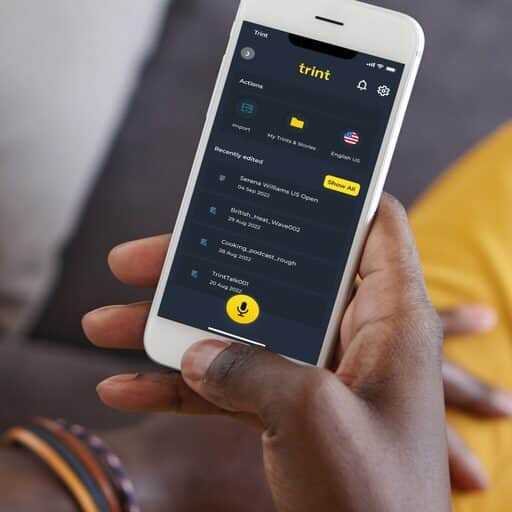




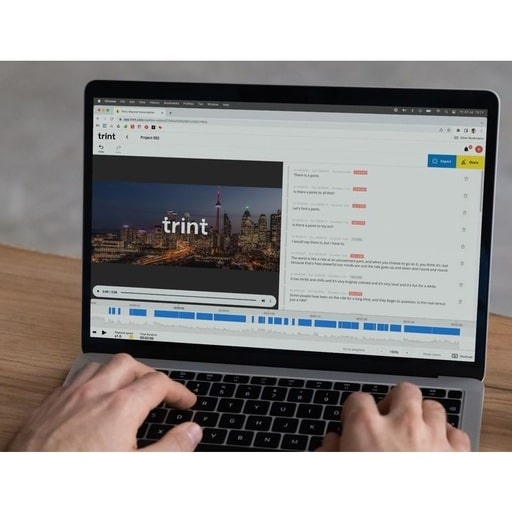
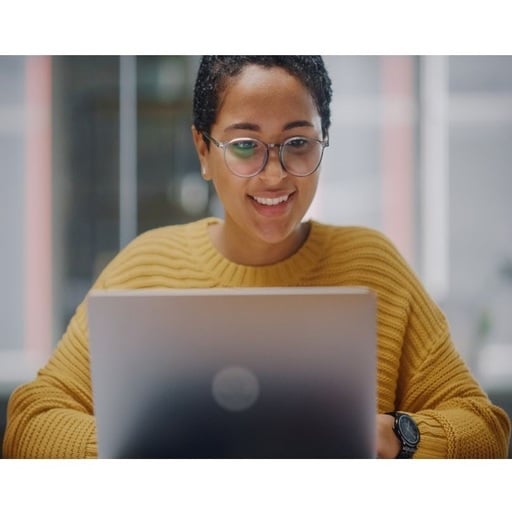





Ask the community or leave a comment
WRITE A REVIEWCustomer Reviews
Leave a review